How to Assign Target Delivery Windows for your Shipments
Table of Contents
Entering your Target Delivery Dates when Creating a Shipment
If you have a specific delivery window your shipment must meet, you can designate this when creating your shipment in the Shippabo platform. There will be a field within your “Additional Details” section labeled Do you have a target delivery window/date?

Selecting this will bring up a field labeled Date Qualifier. This allows you to select from a variety of options:
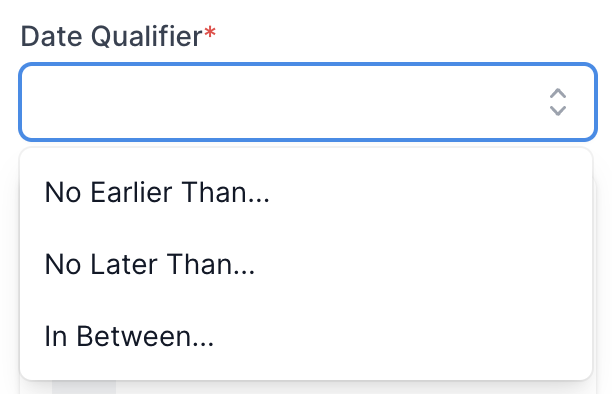
Once you've selected your needed dates, press Confirm.
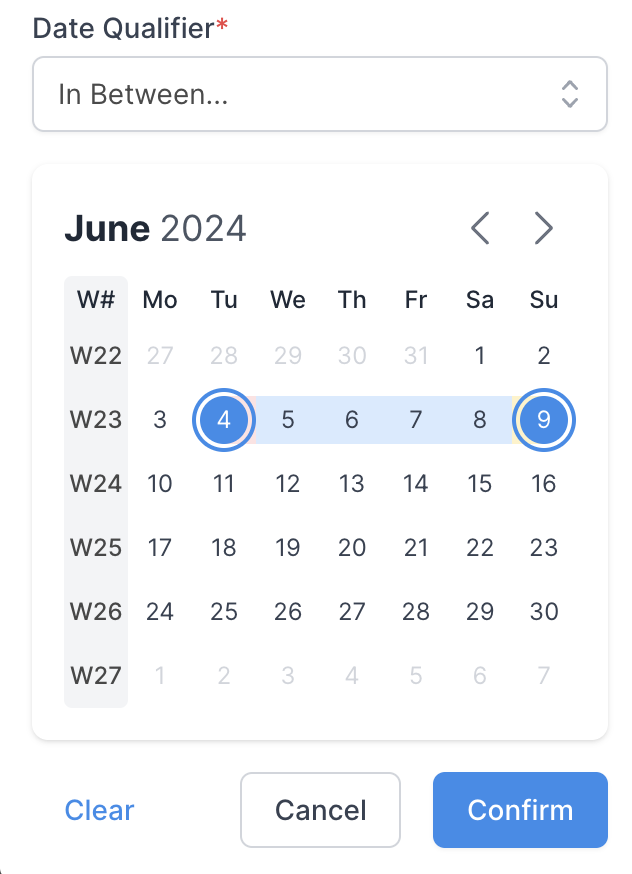
Your specified delivery window will appear on your shipment screen.

Reviewing / Editing your Target Delivery Dates within a Shipment
Once you've submitted your full shipment request, you can view your requested delivery window by pressing on the Details tab.

Navigate to the Shipment Information section. Within this section, you will see the delivery specification options.

Hover over this section to make the Edit option appear, and select this.

You can now enter your delivery window in the specific fields, and press Save.

Inputting your target delivery window helps the Shippabo team book your shipments on optimal sailings to meet your schedule.