Where to Locate Documents in the Platform
Efficient documentation management is key to maintaining optimal control over your supply chain. The Shippabo platform provides a handy repository for all your shipping documents, enhancing your logistical ease. Now, let's navigate through how you can access your documentation within the platform.
Once you’ve navigated to the shipment you’d like to view documentation for, select the Documents tab from your navigation bar.

From here, you can view all documentation that has been uploaded for your shipment so far. You can utilize the search bar to search for a specific document name, or use the pre-set document categories below the search bar to browse documents by category.
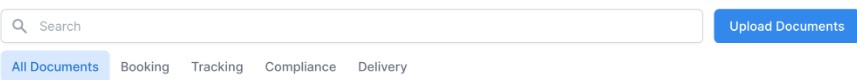
Utilizing this document tool can significantly enhance the efficiency of your documentation tracking process, providing a seamless experience for monitoring your shipments.

From here, you can simply view your documents, or quickly download them to your computer.