Messages: Where Can I check them?
The Shippabo platform simplifies the process of checking messages you may receive from any partners involved in your shipment. In this overview, we'll show you where to access and manage your messages within the Shippabo platform.
Within each individual shipment, you have a “Messages” tab on your shipment navigation bar, this is where all of your messages for that shipment will live.
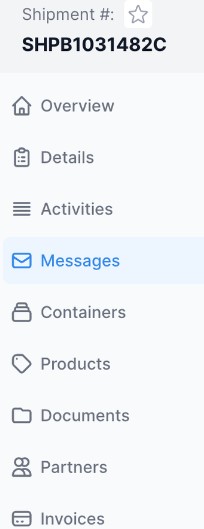
By clicking on the messages tab to expand it, you'll be able to view all messages related to your shipment, including the recipients and any responses within the message threads. This feature provides a convenient way to stay informed and communicate with your partners throughout the shipment process.

If you’d like to check out all of your messages across all shipments - the communications hub is where you can do that! At the top of your platform, there will be a option labeled “Communications”. This is where you can select “Messages” and see any message sent to you within any shipment.
- You have the option to only view unread messages, and also to mark all messages as read within this panel.

To ensure you are notified when a new message is sent to you, check out our guide on updating & managing your notifications.