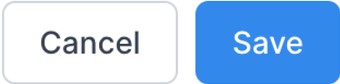How to Add or Edit Product Quantity & Value
To enter your container’s product quantity in the platform, you will go to the Products tab of the specific shipment.
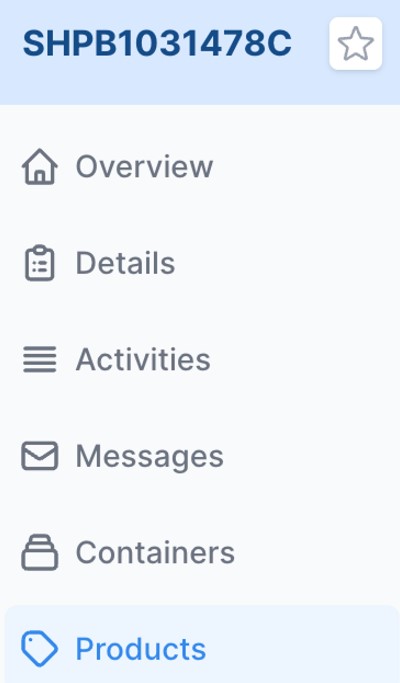
Next, select Customs Clearance Cargo List.

From here, you can select a specific SKU to edit by clicking into it.
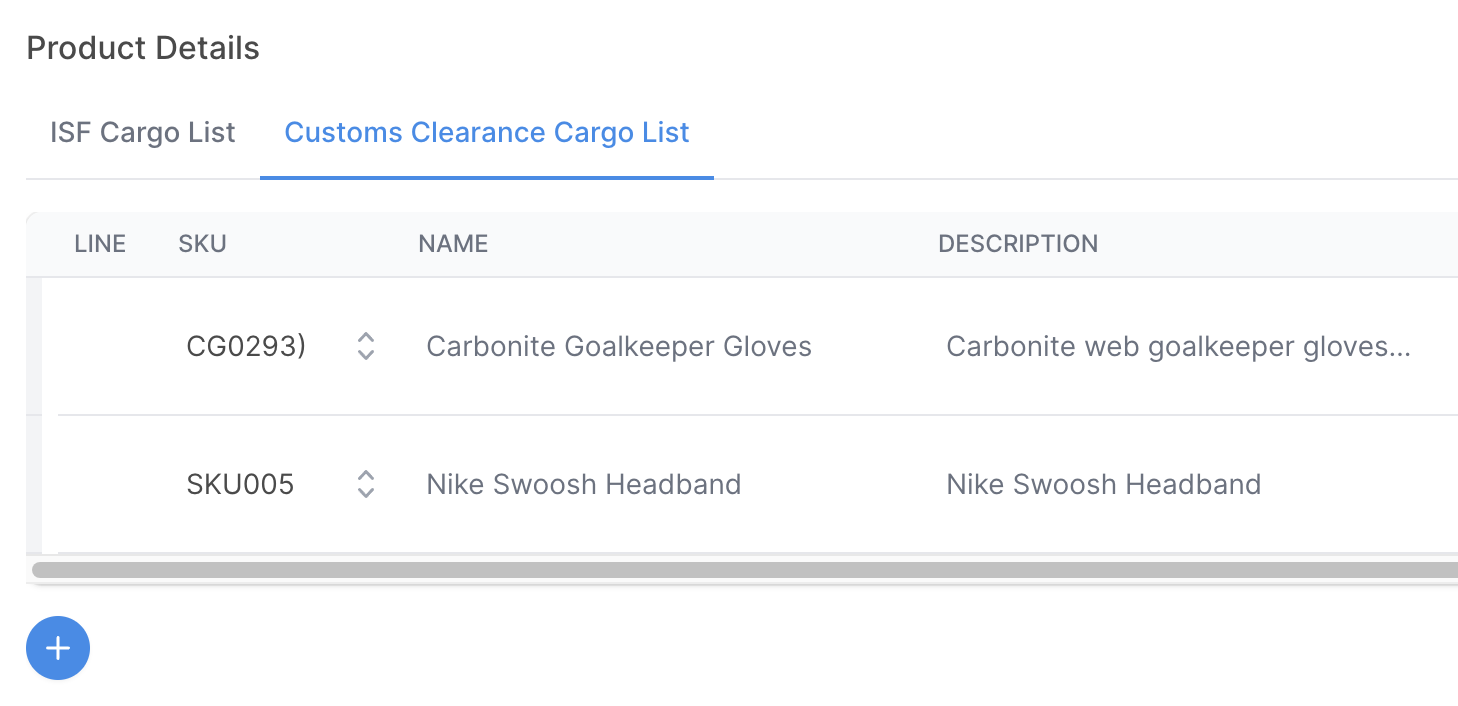
You can add a new SKU by pressing Add Products.
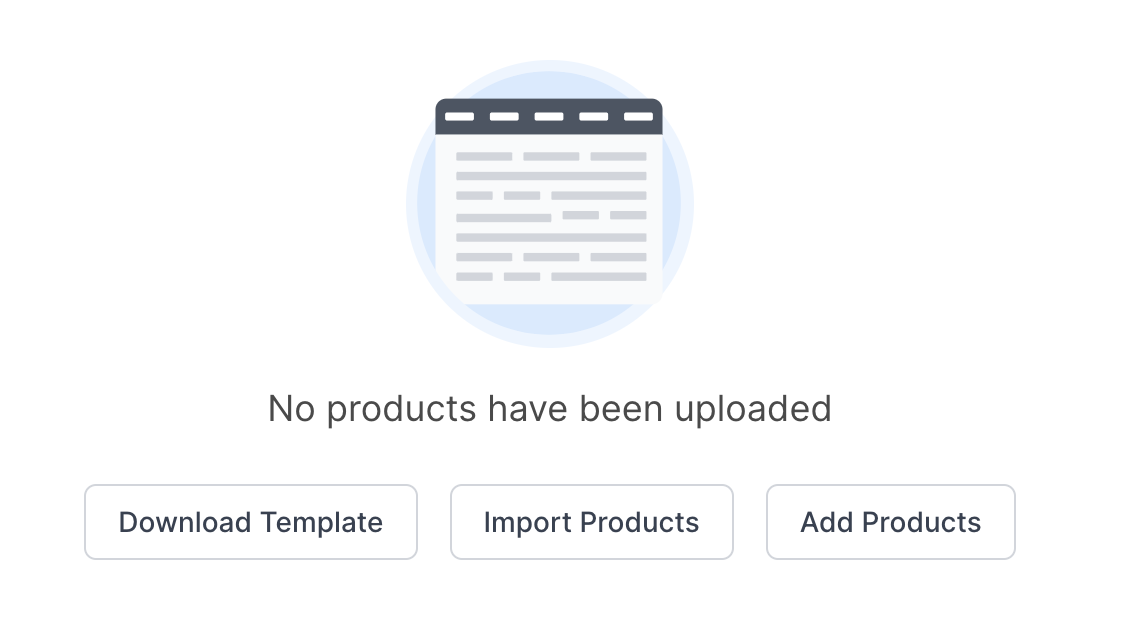
Once you’ve made your changes, press Save.