Entering Estimated & Actual Delivery Dates through your Containers Tab
Inputting scheduled and actual delivery dates into the platform allows you to effectively track your deliveries and generate insightful reports. This, in turn, enables you to identify trends and assess the performance of your various trucking partners, ultimately optimizing your logistics operations.
To enter your container’s delivery dates, you will navigate to the Containers tab of the specific shipment.
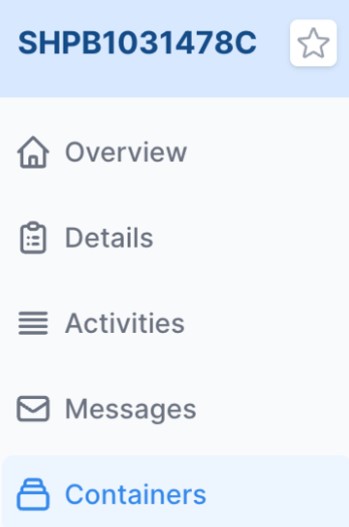
Beneath the Container Details, you’ll want to press on Quick View.
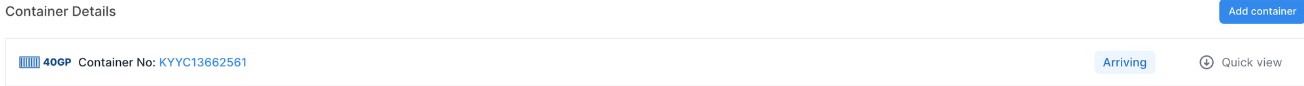
From here, select the Delivery tab.
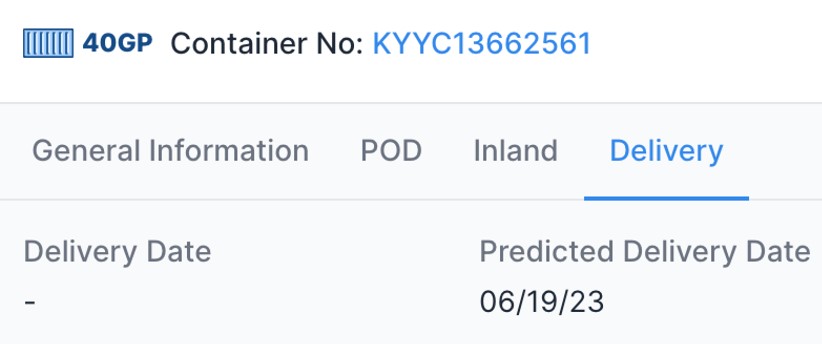
Next, select the Edit Icon, on the right side.

From here, a pop-out will generate which allows you to edit the Estimated delivery and Actual delivery fields. Once you’ve inputted the information, press Save.
