Updating your PO & Reference Number
Purchase Order (PO) numbers play a crucial role in tracking your various shipments. The Shippabo platform simplifies the process of adding a PO number to your existing shipment, ensuring organized and efficient management of your orders.
When you’re in the platform, you will see the global navigation bar on the top. You’ll want to click on Shipments.
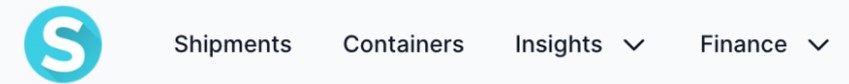
While in the shipments page, under the map, you will see a list of your shipments. Next, click on the shipment that you need to add a PO# to.

Once the shipment has opened, on the left side, click on Details.
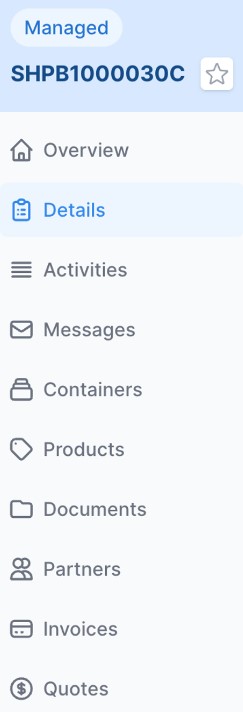
Hovering over the Shipment Information will bring up an edit icon, on the right side. We will now click on this to add the PO#.

Within the POs # field, click on the bar to start typing in any PO#s that are relevant to the shipment. Once the PO#s have been added, click save on the bottom.
This is also where you have the ability to edit the Reference number for your shipment.
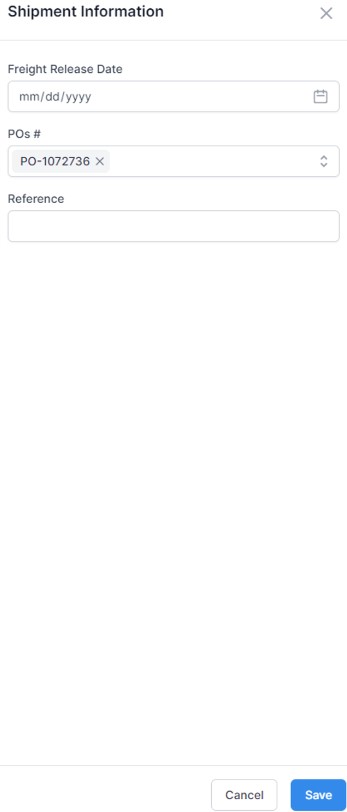
Once added, your PO number will be displayed on your individual shipment header and can also be populated in your reports. This visibility enhances shipment tracking and organization while streamlining your reporting process.