Your Shipment is Booked
Table of Contents
What to Expect Next:
- Shippabo or your broker will file the ISF:
The Importer Security Filing (ISF) will need to be filed at least 48 hours prior to departure from the last foreign port at origin.
- Shippabo will send the Shipping Order (SO) to your supplier:
The SO contains information relevant to the booking, such as the cut-off dates for documentation and the gate-in dates at origin.
- Shippabo will upload the booking form to the platform:
This is available in your Documents tab. It contains information on your vessel and voyage, container details and booking details.
Training Resources:
How to Access Booked Shipments & The ETD/ETA:
Use the lifecycle views on your shipments list to navigate to the Booked lifecycle. Scroll to the columns on the right side, which will automatically be applied to show your departure and arrival dates. You can also view the departure and arrival dates by viewing the timeline within your individual shipment.
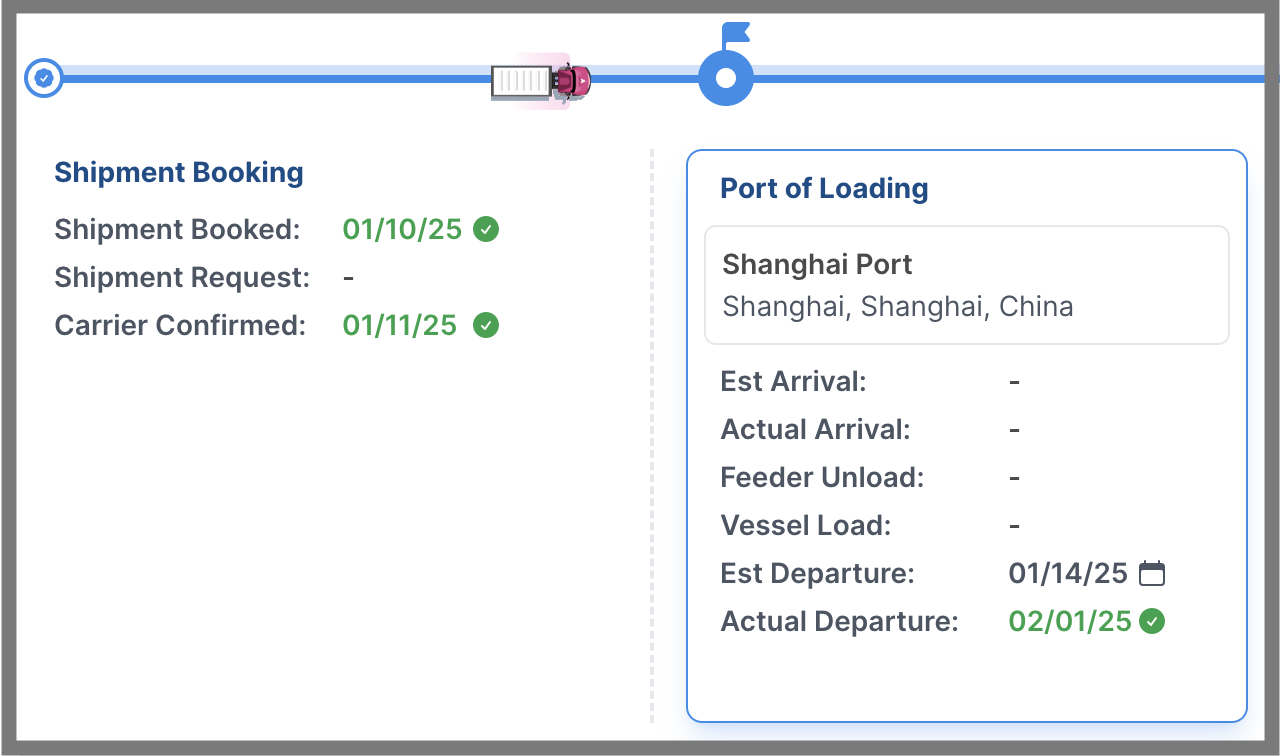
A Detailed Guide of your Shipment's Overview Tab
How to Track your ISF Status:
You can track your ISF status through the Shippabo platform. You can track the ISF for all of your shipments at once by utilizing the ISF Status column on your shipments list.
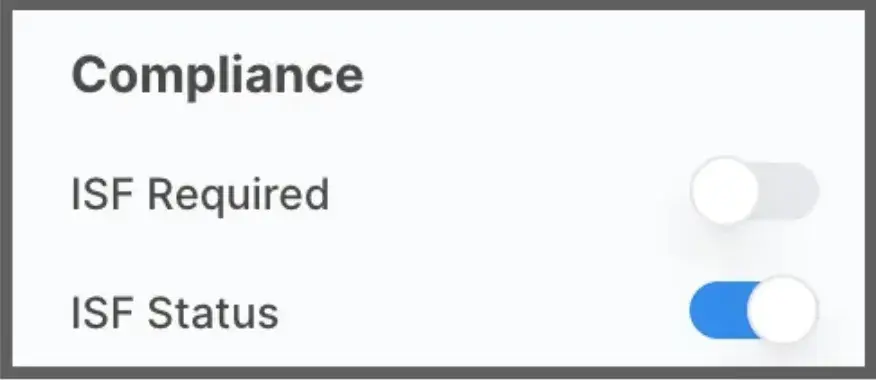
You can view your ISF status for your individual shipment in the Milestones section of the Overview tab. It will update with the Approved status once the ISF is approved.

A Detailed Guide on Submitting your ISF