New Booking Flow Part 3- Plan Future Shipments
Table of Contents
Planning your shipments in advance is a great way to stay organized and ensure all of your upcoming PO's are accounted for. The Shippabo platform enables you to effortlessly store all of your future shipments. This guide will walk you through how to plan shipments in advance.
Video Guide on how to Plan Future Shipments:
Step by Step Guide on how to Plan Future Shipments:
You can select Plan Future Shipments to plan shipments in advance. 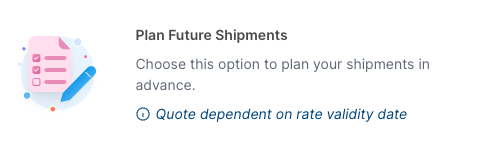
Step 1: Rate Request
You'll be prompted to enter various details for your shipment, such as:
Origin: Shipper & Port of Loading
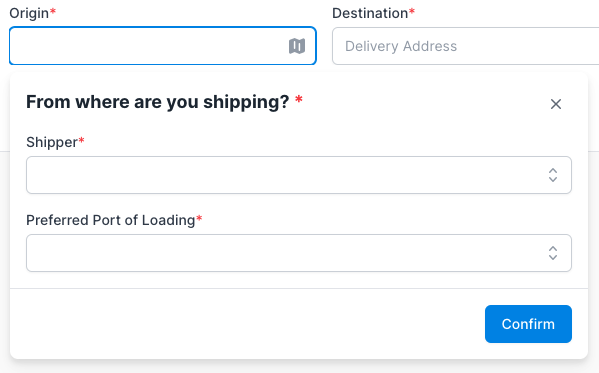
Destination: Consignee & Port of Discharge
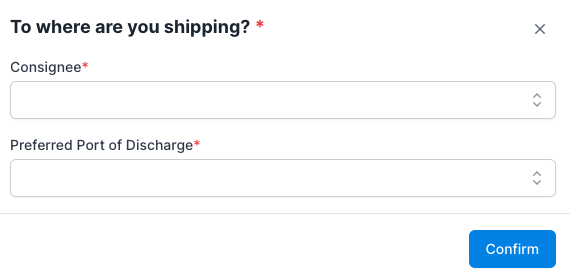
Step 2: Shipment Information
Cargo Details: Ready Date, Container Size and Quantity
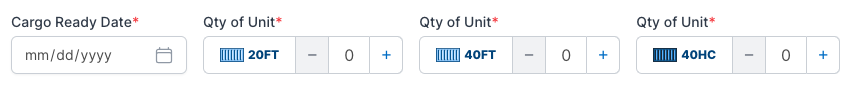
Once you've entered the details, the milestone for Shipment Information will automatically complete.
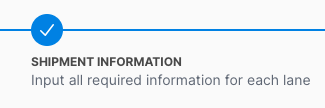
Step 3: Additional Details
You'll now be asked if you have additional details to add to your shipment, such as PO Number or Target Delivery Window.

Once you've entered the needed information, you can select Submit Request.

You'll receive a notice that you've successfully created your shipment.
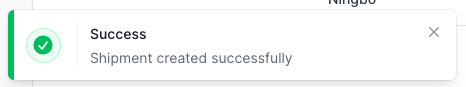
Your shipment will be assigned a Shippabo ID number, and will appear on your screen within the Shipment Requests section.