How to Add a New Team Mate to your Account
Learn how to easily add a new team member to your account and efficiently collaborate on projects, tasks, and assignments with step-by-step instructions.
The Shippabo platform makes it seamless to collaborate with your team mates. Let’s overview the steps of how to add a new teammate to your Shippabo account.
First, press on your profile icon in the upper right hand corner of your platform screen, and select Team.
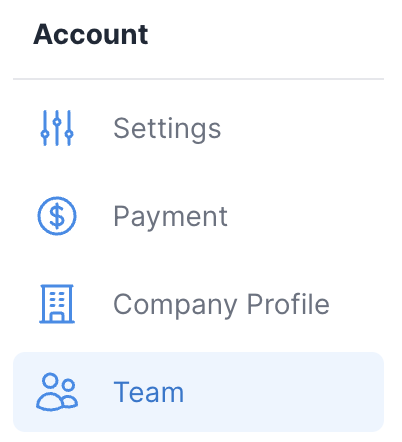
Next, select + Add Team Member.
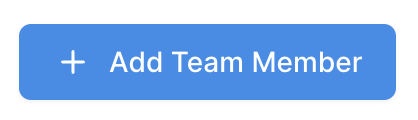
From here, fill in the user’s information.
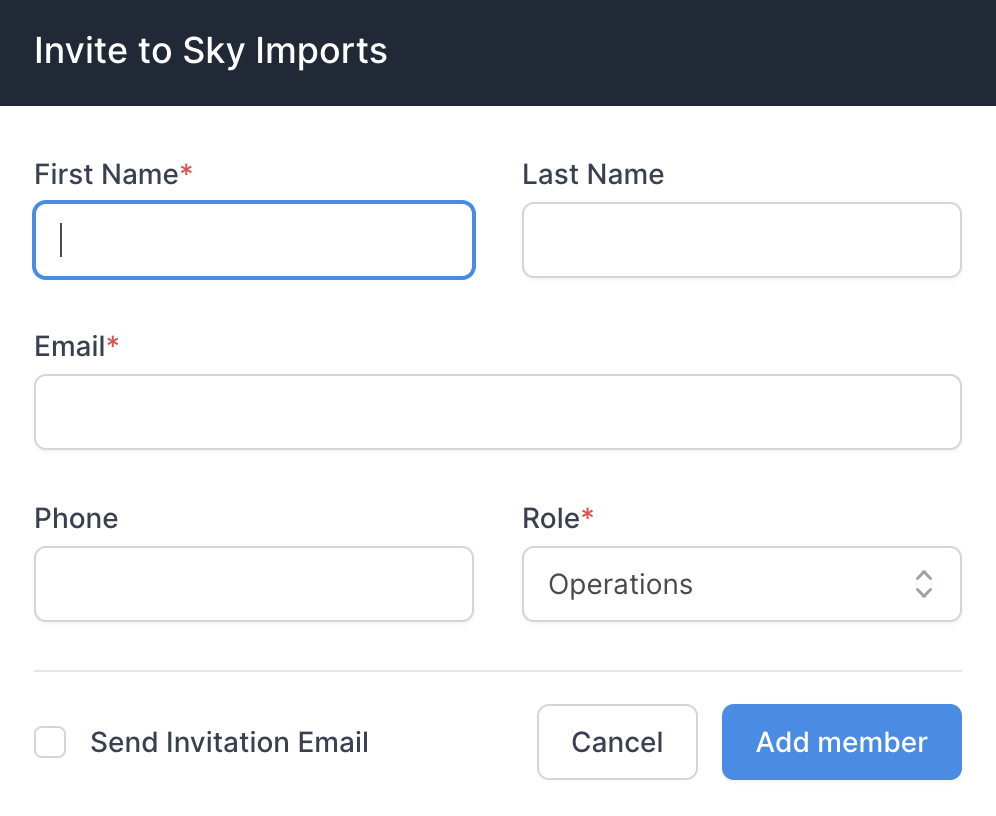
Select “Send Invitation Email”.

Lastly, select Add member.
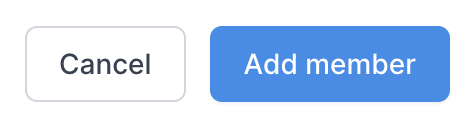
Your teammate should now receive an email prompting them to verify their account details and welcoming them to the Shippabo platform.