User Roles & Permissions
Table of Contents
Your user roles and permissions area offers enhanced support and flexibility. You can assign operations, admin, and financial roles to your team members within the platform.
How to View & Edit User Roles
To access all of the platform users within your team, press your profile icon in the upper right hand corner, and select Team.
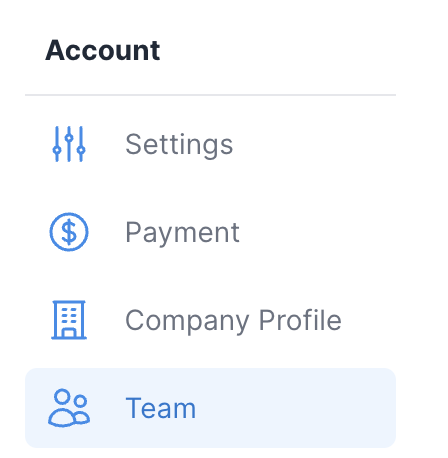
You will now see all of the members who have platform access within your company, along with the current role they are assigned.
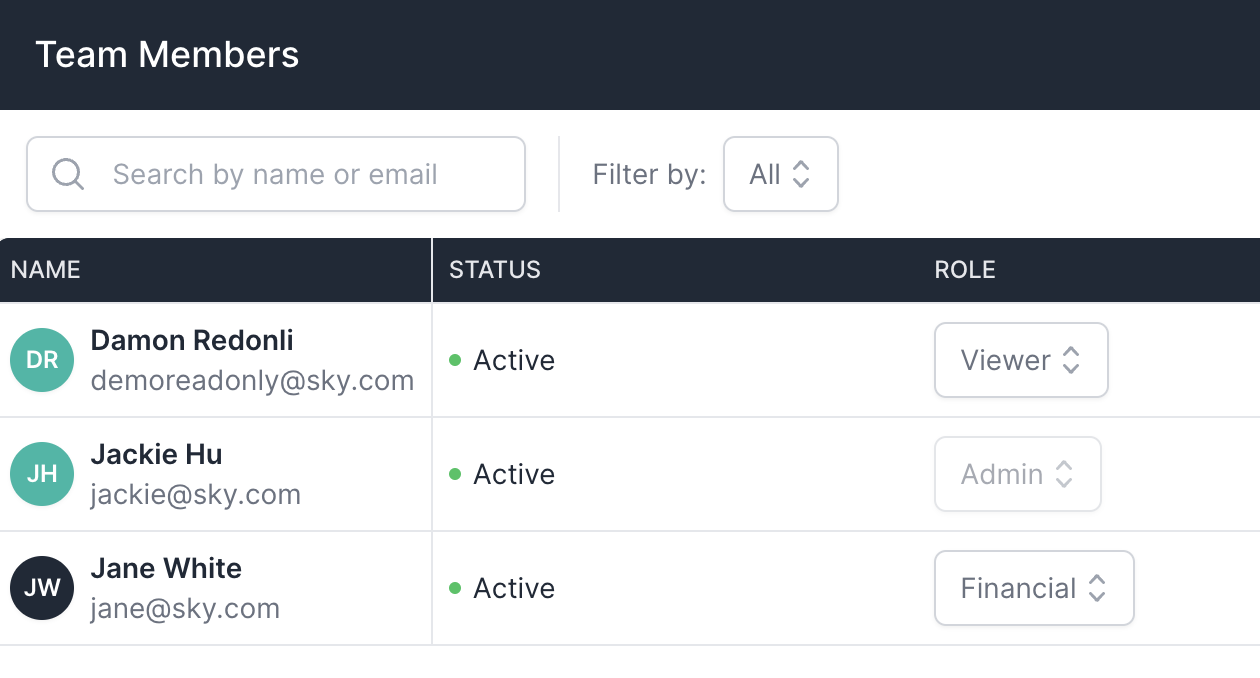
To have the ability to update a user's role, the user must currently be set as Admin.
To update the user role, select the role box next to the user's name, and press the arrows. You'll now see the role options that you have for this user. As soon as you select the new role, the change will be made.
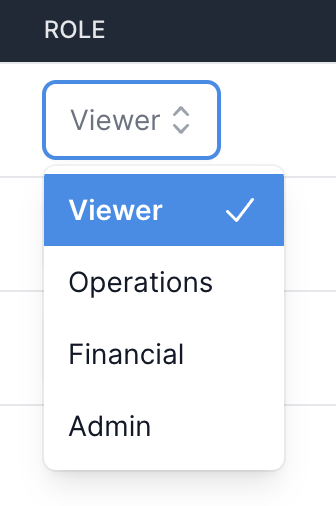
Types of Roles
Viewer:
A user with a viewer role has viewing access, but no ability to alter data within the platform. They can see active shipments and containers, team messages, shipping documents, and product data. However, they can't see any financial details like invoices or quotes, nor can they create or edit shared scheduled reports. This role is a good fit for a user who needs to monitor shipments and their estimated arrival times, but doesn't need to edit or change any data.
Operations:
An operations role gives a user access to all shipping details, except for financial data such as invoices and quotes. Users with this role can create and edit shared scheduled reports, as well as modify all shipment details. This role suits team members who need to view and adjust all shipment details, without seeing the financial aspects.
Financial:
The financial role provides access to all shipping data. Users with this role can edit shipping data and create or edit shared scheduled reports. However, they can't perform specific admin tasks like editing company account details or changing other teammates' roles. This role is perfect for team members who need to view and pay invoices.
Admin:
The admin role gives full access to every detail in the platform account. This includes seeing all shipping and financial data and managing your company's account data. This role is ideal for the team member in charge of your account on the Shippabo platform. They'll also have the power to change the role of every team member in your account.
Note: Your account must have at least one user in the admin role.