Catalog Products vs. Shipment Products
Table of Contents
The Shippabo platform is a great way to store your product data, at both a catalog level and at a shipment level. Let’s overview some of the places in the platform your product data is stored!
Catalog Products
This page is where you can mange your entire product catalog. You can add or edit individual products, as well as uploading your entire product catalog through the Import CSV function. This page also allows you to download all of the products in your view for quick export to your browser.

To access your product catalog, press on your profile icon in the upper right hand corner of your screen, and select Product Catalog.

Your screen will now display all of the products that you have logged within the Shippabo platform. Various details relating to your products will be displayed, such as your SKU, Product Name, Description, HTS Code, and your total shipping in various lifecycles.
Shipment Products
Your shipment products page is where you can view all of the product data that is tied to individual shipments. The data on this page allows you to produce product reports containing specific data points relating to your product quantities.
To access your cargo products list, press on your profile icon in the upper right hand corner of your screen, and select Shipment Products.

Your screen will now display all of your product data that is tied to active or past shipments. On the left side, you can sort your product data by shipment lifecycle.
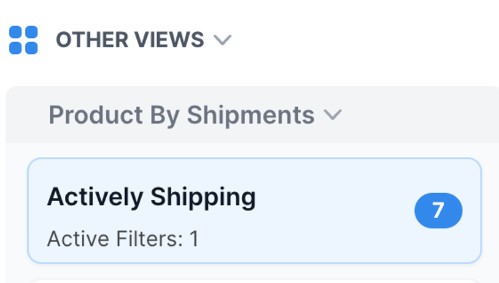
Various details relating to your products within shipments will be displayed, such as SKU, Product Name, Description, Shipment Number and Status, Reference, PO Number, Container Number, Shipper, Arrival Date, Delivery Date and Location, HTS Code, and other granular data points related to your customs duties (if applicable).
You can utilize the Export CSV function on this page to quickly export your current product view.
