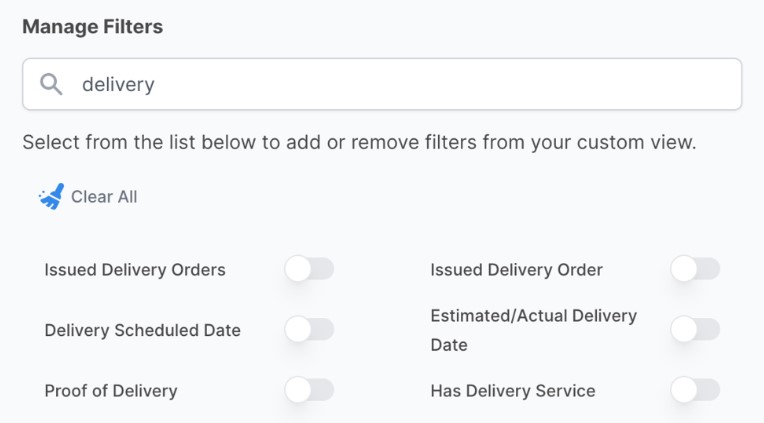Managing your Warehouse Deliveries
Table of Contents
Effectively managing deliveries to your warehouse is crucial in minimizing additional costs. The Shippabo platform simplifies this process by incorporating user-friendly calendars and timelines that help eliminate confusion and promote team alignment. By utilizing these tools, you can ensure a more efficient and cost-effective approach to managing your warehouse deliveries.
Using your Dashboard Calendar
On your platform dashboard, you'll see a widget named Total Active Shipments. If you select this widget, and press on the gear icon in the upper right corner, You’ll see an option to edit the Style. Select Calendar.
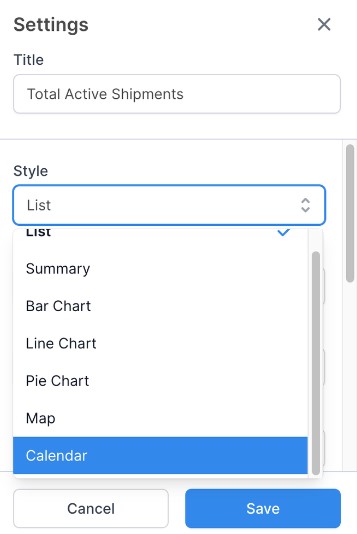
Scheduled delivery days are displayed on the calendar using a heat map-like visualization. The brighter the color, the less busy that particular day is for deliveries. This intuitive representation allows for easy identification of optimal delivery days, promoting efficient scheduling and warehouse management.
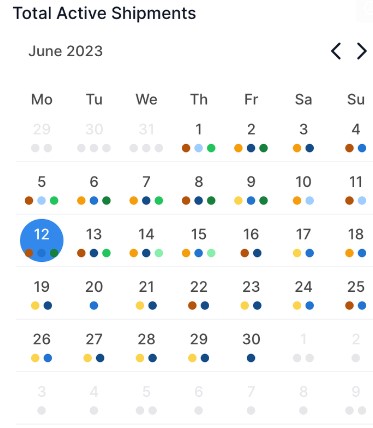
Delivery Locations
At Shippabo, we encourage you to use your supply chain network in conjunction with our platform. If you already have locations for your deliveries, we're happy to use though and keep your chain intact.
To add those locations to the platform, click on the your initials in the top right navigational bar and select Logistics Partners. Once on that page, clock the Add button to either create a new address or add a location already in the platform.
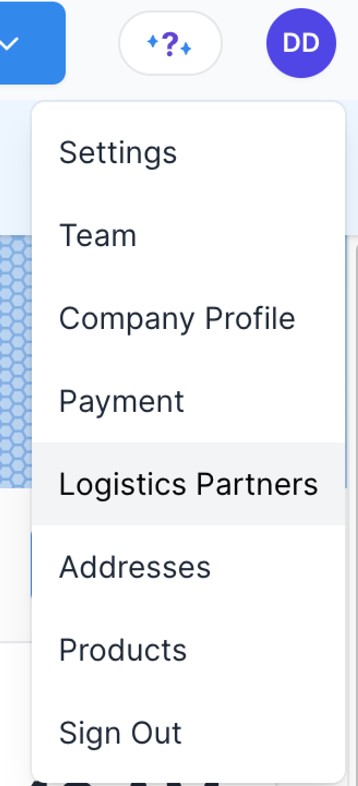
Activity timelines
Timelines are great for keeping track of the progress of your shipments. They allow users to see where a shipment is at in its lifecycle, and also communicate with Shippabo's Operations Team as well as other team members and partners.
The timeline feature is available for all your shipments in the Shippabo platform. To access a timeline, go to your Activities tab within an individual shipment.
From there, you'll see the progress of the shipment. You can add team members and partners to this shipment that have access to the platform, and better keep in touch about shipment updates including deliveries.
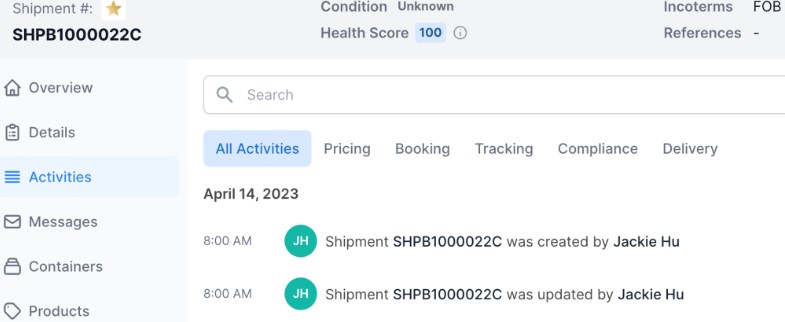
Containers Tab
The containers tab in the Shippabo platform is an excellent tool for effectively managing warehouse deliveries across various locations. To utilize this feature, simply navigate to the containers tab and click on the filters button.

From there, scroll down to Manage Filters and start typing Delivery. This will generate a list of delivery-related data point options.
These data points enable you to filter your container view according to shipments that have reached different delivery milestones. The tailored view allows for better organization and more efficient warehouse delivery management.