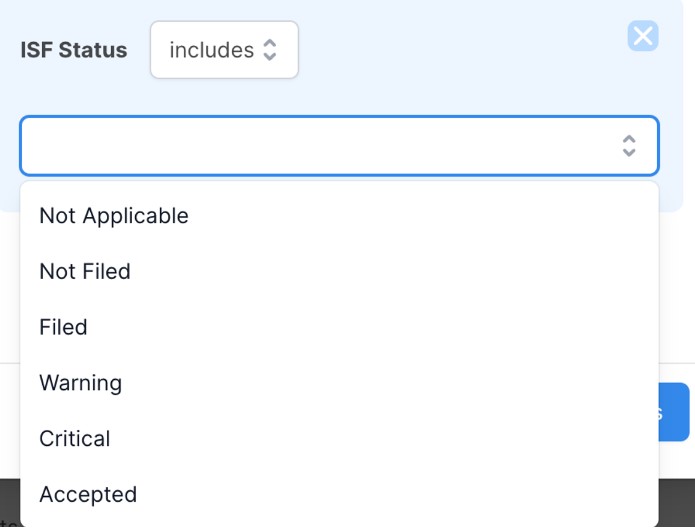Submitting your Importer Security Filing
Table of Contents
An Importer Security Filing (ISF) , also known as a 10+2 , is a filing mandated by U.S. Customs and Border Protection for all ocean imports to the USA. ISFs must be submitted 24 hours before the ETD of the last foreign port. Failure to file your ISF on time may result in a $5,000 penalty by customs for non-compliance. You may also be fined this amount for erroneous information. You can file your ISF through a broker you are working with or use the Shippabo platform.
Information Required to File an ISF
To submit an ISF form, through Shippabo or otherwise, this is the following information is required:
- Importer of Record
- Shipper & Manufacturer
- HTS Code
- Container Stuffing Location
- Consolidator Location
Additionally, we will also need the most specific bill of landing number. If an AMS HBL number is established, the ISF will be filed against that. If there is no number for the AMS HBL, then the straight bill of landing number is required.
Filing Your ISF Through Your Broker
If you are working with your own broker, we will send them the ISF form through the Shippabo platform. The ISF form we send will contain all the required details they'll need to submit the form.
Inviting your Broker to the Platform
To get the most out of the Shippabo app, we encourage you to invite your logistics partners to use the platform. Suppliers, trucking partners, brokers, warehouses; everyone benefits when they use Shippabo together.
Your partners will only be able to access the shipments assigned to them. They can subscribe to receive documents like arrival notices, delivery orders, and more. This cuts down on manual processes and keeps everyone up to date.
Filing Your ISF With Shippabo
Our Operations Team is happy to file your ISF on your behalf.
If Shippabo handles customs filings on your behalf, the ISF fee is included in the $135 filing fee. If we are only filing your ISF, the cost is $15.You can follow the progress of your ISF filing in the platform. Go to your shipments page, locate the shipment you'd like to see, and open it up.
On the overview tab, you'll see your milestones and their statuses; this is where you'll see your ISF filing status.
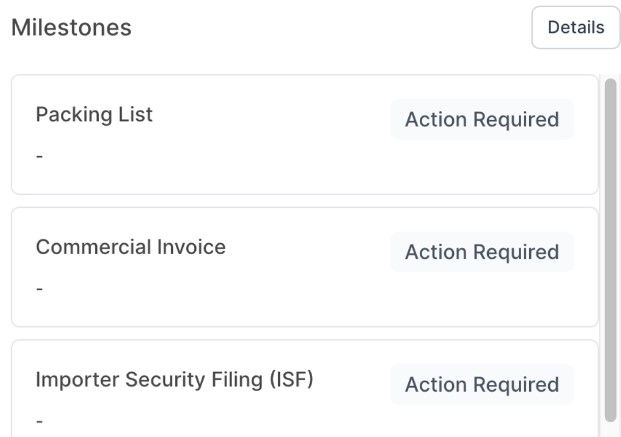
You can also view your shipment’s ISF status directly from the shipment overview list, by selecting Filters, scrolling down to Manage Filters, and selecting ISF Status.
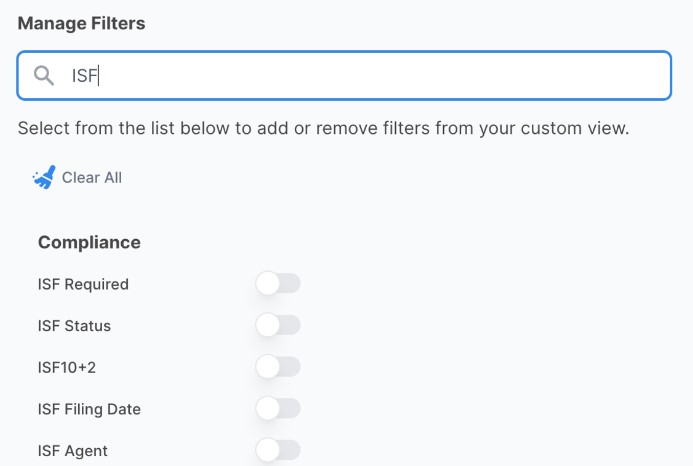
From here, you can select the ISF status you would like to filter your shipment view by. Once you’ve selected it, press Apply Changes, and your shipment list will update to match your selected criteria.