Get to know your Dashboard
Table of Contents
The Shippabo platform is designed to be a seamless extension of your entire supply chain workflow, providing a fully customizable interface complete with an extensive assortment of widgets tailored to meet your specific requirements.
The comprehensive list of available widgets caters to a wide array of needs, ensuring that your dashboard remains well-integrated and efficient. We would like to spotlight a select few that showcase the dashboard’s versatility and customizability.
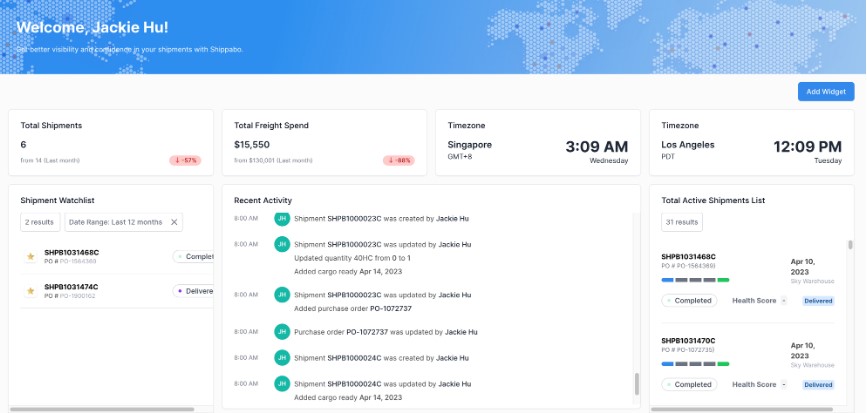
Clocks
The Time Zone widget is a versatile addition to your dashboard, enabling you to configure and display clocks according to your preferred time zones.
By incorporating multiple clocks, you can effectively monitor the local times for your distributed teams and gain real-time insight into the whereabouts of your cargo during transit. This feature enhances global coordination, ensuring informed decision-making and efficient communication across various geographical locations.
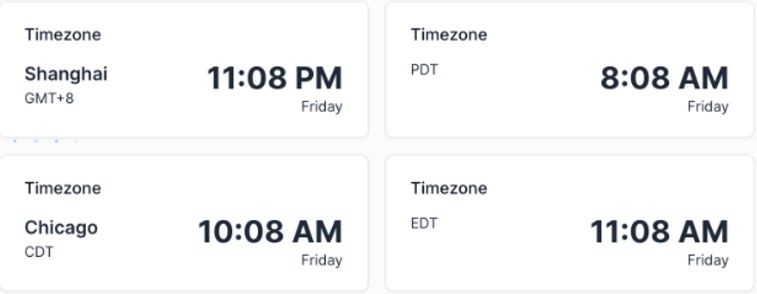
Messages
Incorporating the Messages widget onto your dashboard offers a highly efficient way to stay updated and engaged the moment you log in to begin your day on the Shippabo platform. This widget facilitates convenient interaction with messages, enabling you to acknowledge receipt through reactions that are visible to other participants.
Moreover, by clicking on any given message, you can access an expanded view to provide a more comprehensive response, all without leaving the comfort of your dashboard. This streamlined experience promotes seamless communication, keeping you connected and informed throughout your workday.
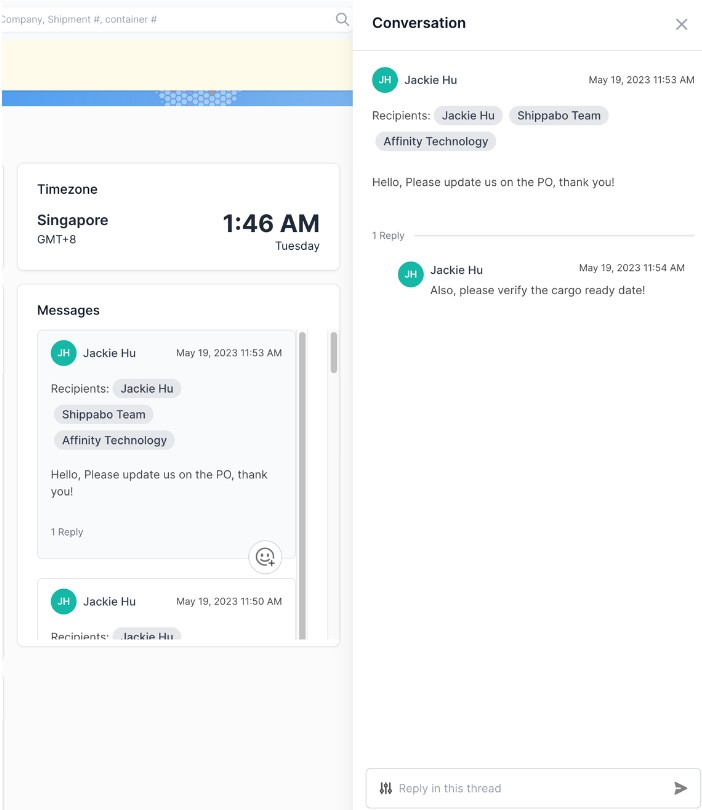
Map
The Active Shipments Map showcases vital shipment information, displaying current locations, Shippabo ID numbers, PO numbers, as well as the lifecycle stages. The interactive map allows you to seamlessly add shipments to your watchlist by simply clicking on the star icon provided alongside each shipment.

Clicking into the shipment icon on a given area of the map will also allow you to view further details for that shipment.
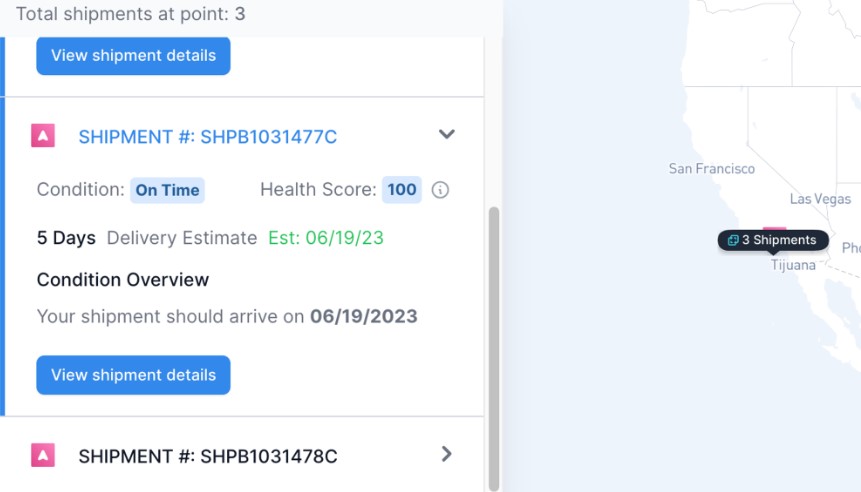
Shipment Watchlist
The Watchlist widget offers an instant overview of your most critical cargo in transit, facilitating efficient tracking and management. With the option to create multiple watchlists, you can effectively cater to various teammates or distinct categories of crucial shipments. To explore the Watchlist feature in greater detail, please click **[here](https://www.notion.so/af2c54222e5c4d7fbf0c61502fb8f6dd?pvs=21)**.
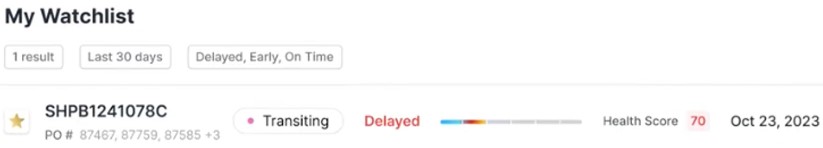
Invoices
Efficiently tracking invoices is key to maintaining seamless freight movement. By integrating the Invoices widget into your dashboard, you gain prompt access to your Shippabo invoices, enabling you to readily view overdue or upcoming payments. This streamlined approach ensures timely financial management and facilitates uninterrupted cargo transportation.
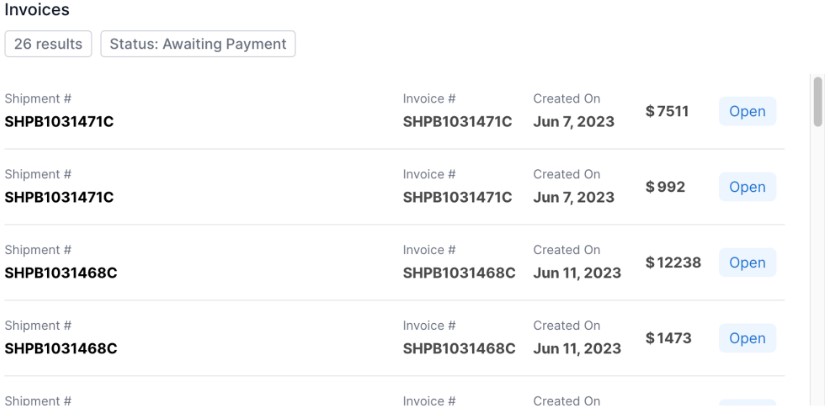
Freight Spend
Efficiently monitor your freight expenditure, both at an overarching level and in finer detail, with the Freight Spend widget. Upon adding this widget to your dashboard, various style options become available. To customize the filters, simply click on the **gear icon** and make the desired adjustments in the menu that appears, ensuring a tailored visualization of your freight-related expenses.

The Summary style provides a concise, at-a-glance overview of your spending, based on the filters you have chosen. This visual representation allows for a quick and efficient understanding of your freight expenses, streamlining your financial analysis.
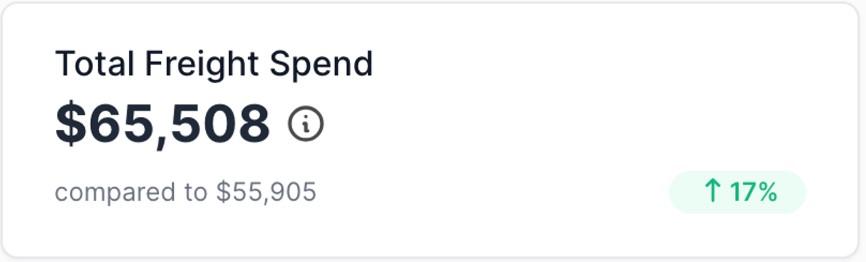
Utilizing the Bar Chart style offers a more comprehensive breakdown of your freight expenditure, presenting an in-depth analysis that enhances your understanding of the cost components and their distribution.
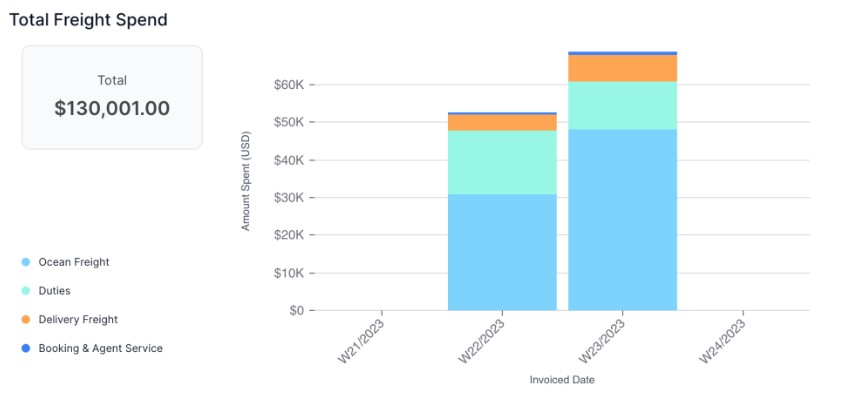
The Line Chart style serves as an alternative for a detailed perspective on your freight spending. By simply hovering over the individual lines, you can access additional insights, enabling a more in-depth analysis of your expenditure trends.

Recent Activity
The Recent Activities widget offers a convenient overview of recent events across all your shipments, ensuring you stay informed and up-to-date. Effortlessly click on any shipment or container number within the feed to navigate directly to the specific shipment, thus streamlining your overall shipment monitoring experience.
