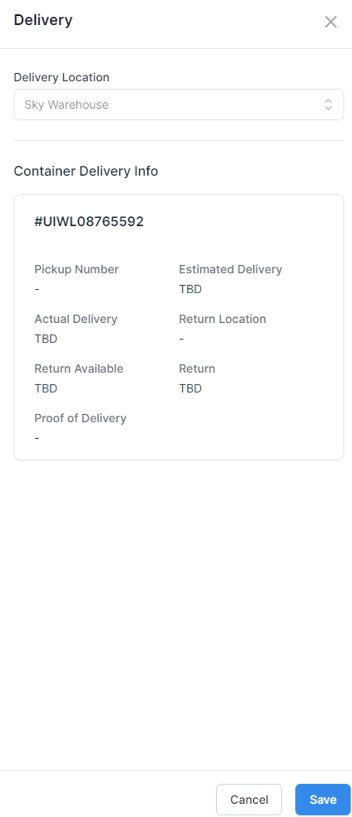How to assign a Delivery Location to a Shipment
Table of Contents
Adding a Location to a Shipment
To find the shipment you'd like to add a delivery location to, click Shipments in the top navigational menu then search and select the shipment from the list.
Before a delivery location is able to be added, the delivery role must be assigned within the Partners tab of your individual shipment navigation. To do this, select the Partners tab on the left on your screen, within the shipment navigation bar.
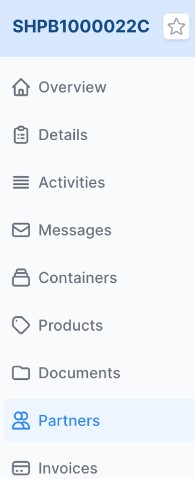
Press Assign Partners in the upper right corner, select the delivery location within the company field, and set the role as Delivery.
Press Assign, and you are good to head over to your details tab to enter the delivery location there!

On shipment's summary page you'll see Details on the left. Clicking that will bring you to the shipment's detailed lifecycle page. Once here, hover over the field above Delivery and click on the edit icon.

With the Delivery option window pulled up, you can now select your delivery location to add. Once finished, click on save.