Updating Milestone- Shipment Completed
Once your shipment is successfully delivered, it's crucial to document this status in your records to ensure seamless organization! Let's walk through the swift and straightforward process of marking your shipment as completed on the Shippabo platform.
Navigate to the specific shipment that you would like to mark as complete, and go to the Overview tab from your left navigation menu.
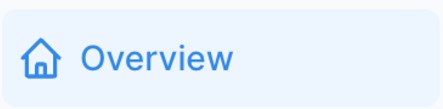
Next, navigate to the middle of the page beneath your timeline. Here you will see your current shipment lifecycle.

Next, press the arrow and select Completed.
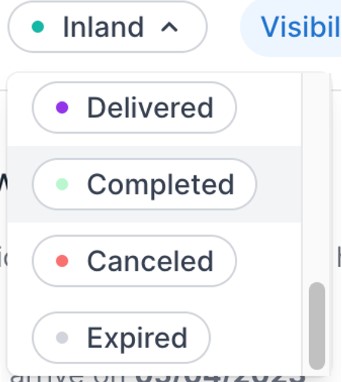
Your shipment will now be marked as Completed.
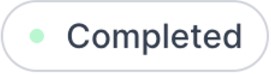
This procedure enables you to promptly pinpoint when your shipment is entirely squared away, ensuring your reports and data remain pristine and up-to-date!