Updating Milestone- Telex, Arrival Notice + Delivery Order
To upload your Telex Release, Arrival Notice + Delivery Order milestone in the platform, you will navigate to the Overview tab of the specific shipment.
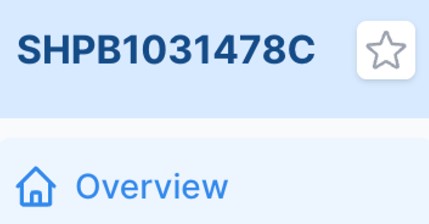
Next, scroll down to the section of the overview tab labeled Milestones.
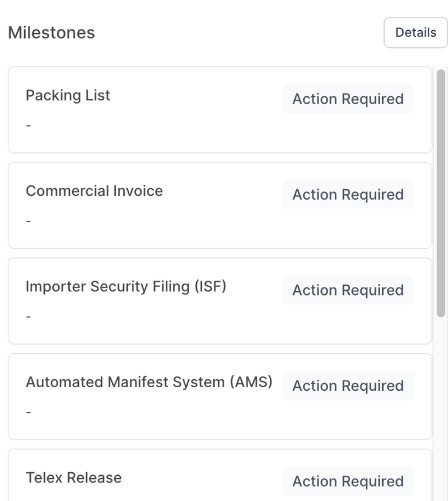
Next, click on the document you would like to update, either Telex Release, Arrival Notice, or Delivery Order.
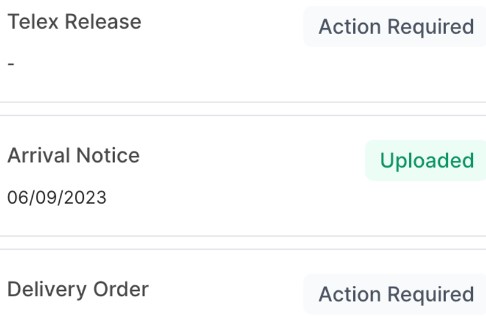
Selecting either of these options will allow you to browse your computer for the document you’d like to upload. Once you’ve uploaded your file, the milestone will now show complete.

Your document is now also saved into the Documents tab of your shipment.