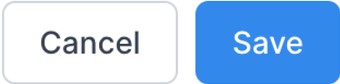Adding HTS Code Information to your Shipment
To enter your cargo’s HTS details in the platform, you will navigate to the Products tab of the specific shipment.
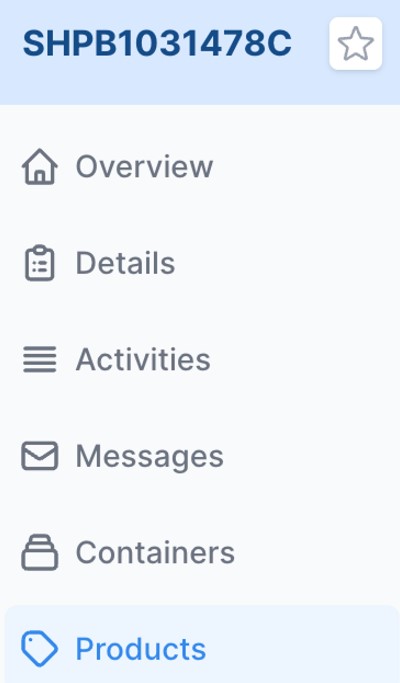
Next, select the menu icon, which is the 3 dots in the right side. Select Edit Products.

From here, select ISF Cargo List.

Now, you can edit an existing product’s HTS, Origin Country, and description by pressing into that line item, or you can press the + button to add a new HTS code.

Once you’ve entered the information, press Save.