Tracking your Detention & Demurrage
Effectively managing demurrage and detention is crucial in minimizing your overall supply chain expenses. Naturally, the goal is to prevent these charges from occurring altogether. However, given the complexities of real-life situations, it's essential to accurately monitor and track these costs, empowering you to identify and swiftly implement corrective measures, ensuring such incidents are avoided in the future.
You have a few widgets available in your dashboard to support you in tracking your detention and demurrage. First, navigate to your dashboard and press Add Widget in the upper right hand corner.

Next, you can utilize the search bar to search for “Demurrage Spend” and “Detention Spend”. Select either one of these to have it added to your dashboard. The widgets will automatically be added to the bottom of your dashboard. Feel free to rearrange them as you’d like.

You can now see at a glance how much detention or demurrage you have been charged, broken down by invoice date.
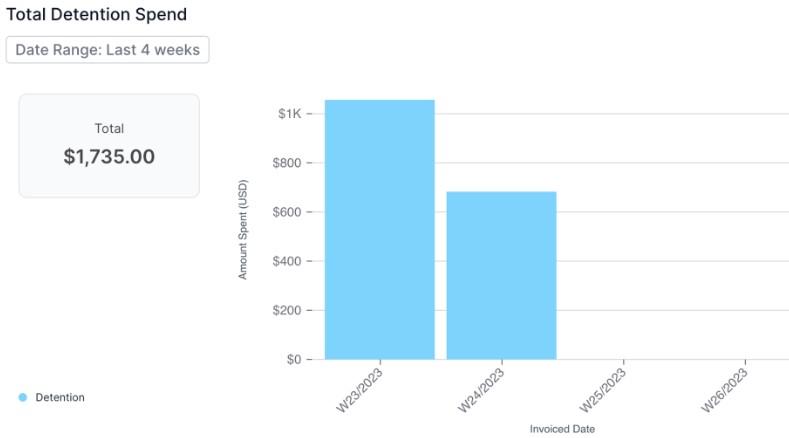
Hovering over either of the blue columns will allow you to see the exact amount you were invoiced.
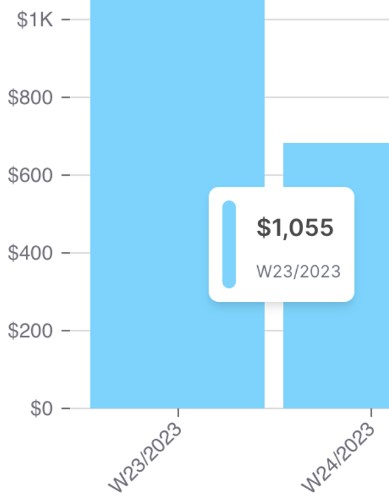
You can also change the time period within the settings of your widget, allowing you to zoom out and view your trends.

You now have a high level view, located centrally within your dashboard, of how much you have spent on demurrage and detention.