User Roles & Permissions
Table of Contents
Your updated user roles and permissions area offers enhanced support and flexibility. Now, you can assign operations, admin, and financial roles to your team members within the platform.
How to View & Edit User Roles
To access all of the platform users within your team, press your profile icon in the upper right hand corner, and select Team.
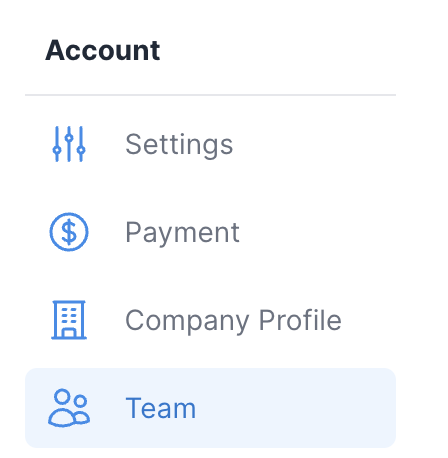
You will now see all of the members who have platform access within your company, along with the current role they are assigned.
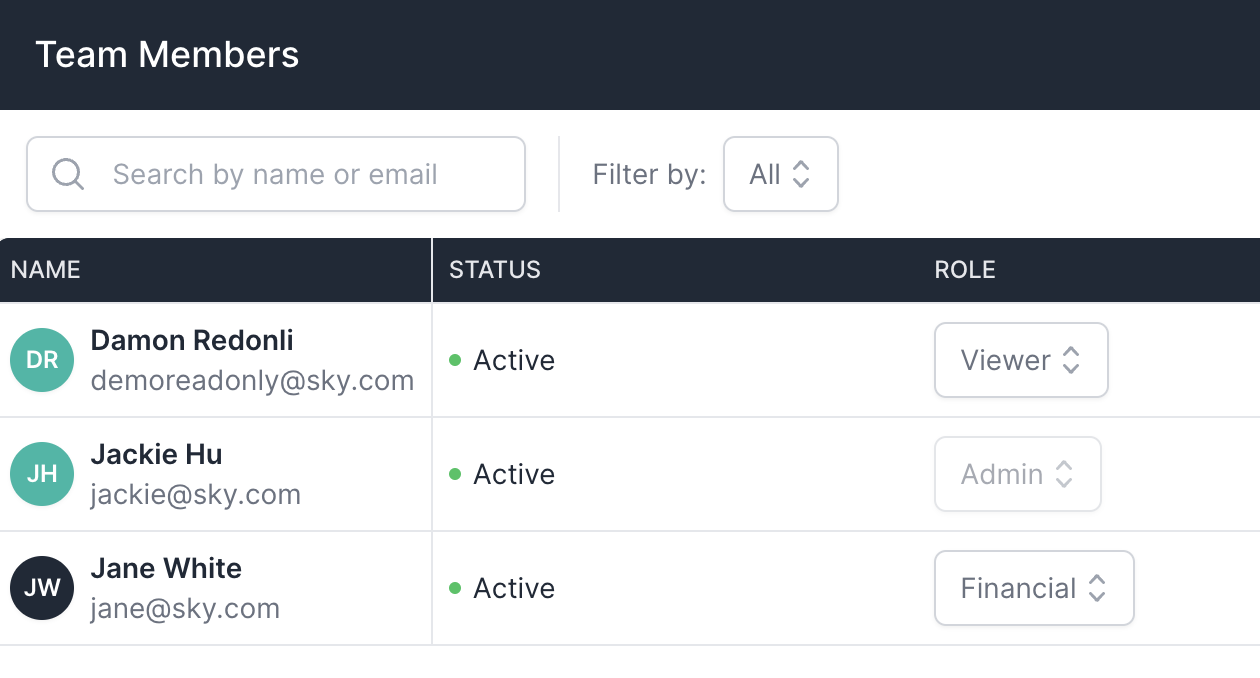
Note: To have the ability to update a user's role, the user must currently be set as Admin.
To update the user role, select the role box next to the user's name, and press the arrows. You'll now see the role options that you have for this user.
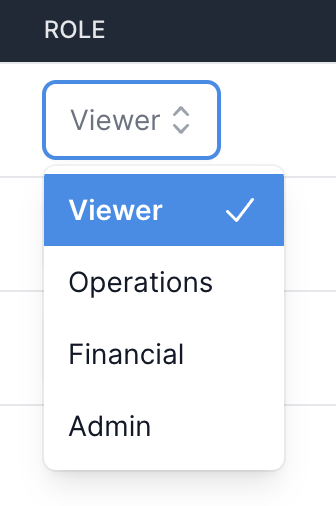
As soon as you select the new role, you'll see a chart appear, containing all of the role options along with the specific access that each role entails. This chart will show you what role the member is currently assigned to, along with the role you are attempting to change them to. You can utilize the search bar within the chart to identify what roles have access to certain data. You can also scroll down to see the entire list of data points.

Once you've confirmed that the intended role is what you would like to assign the user, press “Yes, Confirm”, and the change will be made.
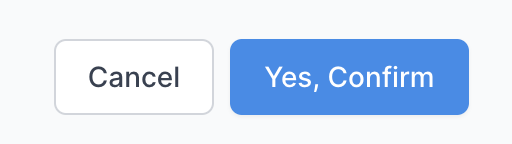
Types of Roles
Viewer:
A user with a viewer role has viewing access, but no ability to alter data within the platform. They can see active shipments and containers, team messages, shipping documents, and product data. However, they can't see any financial details like invoices or quotes, nor can they create or edit shared scheduled reports. This role is a good fit for a user who needs to monitor shipments and their estimated arrival times, but doesn't need to edit or change any data.
Operations:
An operations role gives a user access to all shipping details, except for financial data such as invoices and quotes. Users with this role can create and edit shared scheduled reports, as well as modify all shipment details. This role suits team members who need to view and adjust all shipment details, without seeing the financial aspects.
Financial:
The financial role provides access to all shipping data. Users with this role can edit shipping data and create or edit shared scheduled reports. However, they can't perform specific admin tasks like editing company account details or changing other teammates' roles. This role is perfect for team members who need to view and pay invoices.
Admin:
The admin role gives full access to every detail in the platform account. This includes seeing all shipping and financial data and managing your company's account data. This role is ideal for the team member in charge of your account on the Shippabo platform. They'll also have the ability to change the role of every team member in your account.
Note: Your account must have at least one user in the admin role.
Specific Access Points for each Role
| Dashboard | Viewer |
Operations |
Financial |
Admin |
| Active containers | ✔️ |
✔️ |
✔️ |
✔️ |
| Active containers by lane | ✔️ |
✔️ |
✔️ |
✔️ |
| Active shipments | ✔️ |
✔️ |
✔️ |
✔️ |
| Containers by location |
✔️ |
✔️ |
✔️ |
✔️ |
| Demurrage Spend |
|
✔️ |
✔️ |
✔️ |
| Detention Spend |
|
✔️ |
✔️ |
✔️ |
| Freight Spend |
|
✔️ |
✔️ |
✔️ |
| Global Account Health Metric | ✔️ |
✔️ |
✔️ |
✔️ |
| Invoice List |
|
|
✔️ |
✔️ |
| Messages List | ✔️ |
✔️ |
✔️ |
✔️ |
| Total Imported Value |
|
|
✔️ |
✔️ |
| Recent Activities List | ✔️ |
✔️ |
✔️ |
✔️ |
| Global Risk Focus Area |
|
✔️ |
✔️ |
✔️ |
| Shipments By Location |
|
✔️ |
✔️ |
✔️ |
| Shipment Calendar | ✔️ |
✔️ |
✔️ |
✔️ |
| Shipment Map | ✔️ |
✔️ |
✔️ |
✔️ |
| Shipments Quoted List |
|
✔️ |
✔️ |
✔️ |
| Shipments Watch List | ✔️ |
✔️ |
✔️ |
✔️ |
| Time Zone | ✔️ |
✔️ |
✔️ |
✔️ |
| Total teu | ✔️ |
✔️ |
✔️ |
✔️ |
Viewer |
Operations |
Financial |
Admin |
|
| Shipment Overview |
|
|
|
|
| Shipment list actions |
|
|
|
|
| Create scheduled report |
|
✔️ |
✔️ |
✔️ |
| View container list |
|
✔️ |
✔️ |
✔️ |
| Export CSV |
|
|
✔️ |
✔️ |
| Shipment list batch actions |
|
|
|
|
| Archive |
|
✔️ |
✔️ |
✔️ |
| Unarchive |
|
✔️ |
✔️ |
✔️ |
| Watchlist | ✔️ |
✔️ |
✔️ |
✔️ |
| Cancel |
|
✔️ |
✔️ |
✔️ |
| Create queue |
|
|
✔️ |
✔️ |
| Append queue |
|
|
✔️ |
✔️ |
| Action Access | ||||
| Navigation | ✔️ |
✔️ |
✔️ |
✔️ |
| Create Schedule Report |
|
✔️ |
✔️ |
✔️ |
| All Pricing Columns/ Filters |
|
|
✔️ |
✔️ |
| Export CSV |
|
✔️ |
✔️ |
✔️ |
Viewer |
Operations |
Financial |
Admin |
|
| Shipment Details |
|
|
|
|
| Overview | ✔️ |
✔️ |
✔️ |
✔️ |
| Details (Edit ability) | ✔️ |
✔️ |
✔️ |
✔️ |
| Activities (financial activities) | ✔️ |
✔️ |
✔️ |
✔️ |
| Messages | ✔️ |
✔️ |
✔️ |
✔️ |
| Containers (Edit ability) | ✔️ |
✔️ |
✔️ |
✔️ |
| Products | ✔️ |
✔️ |
✔️ |
✔️ |
| Documents | ✔️ |
✔️ |
✔️ |
✔️ |
| Invoices |
|
|
✔️ |
✔️ |
| Quote |
|
|
✔️ |
✔️ |
| Shipment Status Change Action |
|
|
|
|
| Can Change |
|
✔️ |
✔️ |
✔️ |
| Shipment Detail View |
|
|
|
|
| Edit details |
|
✔️ |
✔️ |
✔️ |
| Shipment Activities |
|
|
|
|
| Financial activities |
|
|
✔️ |
✔️ |
| Shipment Messages View | ✔️ |
✔️ |
✔️ |
✔️ |
| Shipment Containers |
|
|
|
|
| Edit, view and add containers |
|
✔️ |
✔️ |
✔️ |
| Shipment Products |
|
|
|
|
| Navigation | ✔️ |
✔️ |
✔️ |
✔️ |
| Financial data |
|
✔️ |
✔️ |
✔️ |
| View Products | ✔️ |
✔️ |
✔️ |
✔️ |
| Upload / Edit products | ✔️ |
✔️ |
✔️ |
✔️ |
| View commercial invoice | ✔️ |
✔️ |
✔️ |
✔️ |
| Shipment Documents |
|
|
|
|
| Documents views | ✔️ |
✔️ |
✔️ |
✔️ |
| Documents action | ✔️ |
✔️ |
✔️ |
✔️ |
| Shipment Partners |
|
|
|
|
| Navigation | ✔️ |
✔️ |
✔️ |
✔️ |
| Add/Update/Remove Partner |
|
✔️ |
✔️ |
✔️ |
| Shipment Invoices |
|
|
|
|
| Navigation |
|
|
✔️ |
✔️ |
| Invoice Summary |
|
|
✔️ |
✔️ |
| Invoice Details |
|
|
✔️ |
✔️ |
| Download Invoice |
|
|
✔️ |
✔️ |
| Pay Invoice |
|
|
✔️ |
✔️ |
| Containers |
|
|
|
|
| Cargo Container List View | ✔️ |
✔️ |
✔️ |
✔️ |
| Cargo Container List Actions |
|
|
|
|
| Create Scheduled Report |
|
✔️ |
✔️ |
✔️ |
| Export CSV |
|
✔️ |
✔️ |
✔️ |
| Action Access |
|
|
|
|
| All Pricing Columns/ Filters |
|
✔️ |
✔️ |
✔️ |
| Export CSV |
|
✔️ |
✔️ |
✔️ |
Viewer |
Operations |
Financial |
Admin |
|
| FINANCE MAIN NAV MENU |
|
|
|
|
| Invoices |
|
|
|
|
| Statement list view |
|
|
✔️ |
✔️ |
| Statement list actions |
|
|
✔️ |
✔️ |
| Create invoice |
|
|
✔️ |
✔️ |
| Edit invoice |
|
|
✔️ |
✔️ |
| Pay statement modal |
|
|
✔️ |
✔️ |
| Bills |
|
|
|
|
| Bills list view |
|
|
✔️ |
✔️ |
| Bills filter/Column |
|
|
✔️ |
✔️ |
| Bills list actions |
|
|
✔️ |
✔️ |
| POs |
|
|
|
|
| Purchase Order Management View |
|
|
✔️ |
✔️ |
| PO actions (open/close/delete) |
|
|
✔️ |
✔️ |
| PO create/assign shipment |
|
|
✔️ |
✔️ |
| PO create/assign shipment |
|
|
✔️ |
✔️ |
Viewer |
Operations |
Financial |
Admin |
|
| NEW SHIPMENT BUTTON |
|
|
|
|
| Shipment Booking |
|
|
|
|
| New shipment booking view | ✔️ |
✔️ |
✔️ |
✔️ |
| Shipment Tracking |
|
|
|
|
| Track your shipment view | ✔️ |
✔️ |
✔️ |
✔️ |
| COMMUNICATIONS BUTTON |
|
|
|
|
| Communications menu | ✔️ |
✔️ |
✔️ |
✔️ |
| Communications page | ✔️ |
✔️ |
✔️ |
✔️ |
| AVATAR MENU / ADMIN |
|
|
|
|
| Company manage view |
|
|
|
✔️ |
| Company Detail Manage View |
|
|
|
✔️ |
| Bookings Manage View |
|
|
|
✔️ |
| Facility Manage View |
|
|
|
✔️ |
| Vessels Manage Page |
|
|
|
✔️ |
| Capacity Manage View |
|
|
|
✔️ |
| Container Planning View |
|
|
|
✔️ |
| AVATAR MENU / EXPLORE |
|
|
|
|
| Catalog Products |
|
|
|
|
| Product List View |
|
|
✔️ |
✔️ |
| Product Item Actions |
|
|
✔️ |
✔️ |
| Product List Actions |
|
|
✔️ |
✔️ |
| Edit Product Modal |
|
|
✔️ |
✔️ |
| Create Product Modal |
|
|
✔️ |
✔️ |
| Addresses |
|
|
|
|
| Addresses List View |
|
|
✔️ |
✔️ |
| Addresses List Actions |
|
|
✔️ |
✔️ |
| Add Pickup Address Sidebar / Add Delivery Address Sidebar |
|
|
✔️ |
✔️ |
| Addresses List Item Actions |
|
|
✔️ |
✔️ |
| Edit Location Sidebar |
|
|
✔️ |
✔️ |
| Delete Location Confirm Modal |
|
|
✔️ |
✔️ |
| Products |
|
|
|
|
| Cargo Products List View |
|
|
✔️ |
✔️ |
| Cargo Products List Actions |
|
|
✔️ |
✔️ |
| Logistics Partners |
|
|
|
|
| Logistics partners View |
|
|
✔️ |
✔️ |
| Company card |
|
|
✔️ |
✔️ |
| Edit company |
|
|
✔️ |
✔️ |
| Invite to company |
|
|
✔️ |
✔️ |
| Logistic Partner Actions |
|
|
✔️ |
✔️ |
| Create Company Relation Modal |
|
|
✔️ |
✔️ |
| Add Company Location |
|
|
✔️ |
✔️ |
Viewer |
Operations |
Financial |
Admin |
|
| AVATAR MENU / ACCOUNT |
|
|
|
|
| Setting |
|
|
|
|
| Profile |
|
|
✔️ |
✔️ |
|
|
✔️ |
✔️ |
|
| Notification |
|
|
✔️ |
✔️ |
| Payment |
|
|
|
|
| Payment Details |
|
|
✔️ |
✔️ |
| Hide Wire/Check Details |
|
|
✔️ |
✔️ |
| Add Payment Method |
|
|
✔️ |
✔️ |
| Company Profile |
|
|
|
|
| Company Profile View |
|
|
✔️ |
✔️ |
| Team |
|
|
|
|
| Team View |
|
|
✔️ |
✔️ |
| Team Actions |
|
|
✔️ |
✔️ |
| Invite User Modal |
|
|
✔️ |
✔️ |
| User Actions |
|
|
✔️ |
✔️ |
| Edit Access Panel |
|
|
✔️ |
✔️ |
| Move Member Modal |
|
|
✔️ |
✔️ |
| Suspend User Confirm Modal |
|
|
✔️ |
✔️ |
| Unverify User Confirm Modal |
|
|
✔️ |
✔️ |
| Resend Password Reset Modal |
|
|
✔️ |
✔️ |
|
|
|
|
|
| Legacy / Unlinked Views |
|
|
|
|
| Bill of Lading |
|
|
✔️ |
✔️ |
| Purchase Order Planning |
|
|
✔️ |
✔️ |
| Messages List View |
|
|
✔️ |
✔️ |