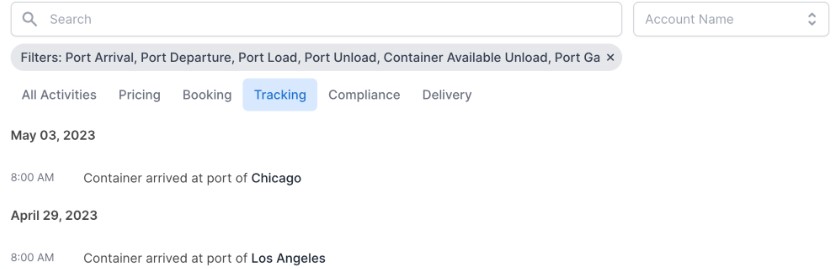Locations to Access your Shippabo View Tracking Details
Table of Contents
Knowing where your shipments are is essential to your supply chain’s integrity. Utilizing Shippabo’s tracking capabilities can support your team and enable all stakeholders to have visibility and awareness into the location of your shipments.
Using your Dashboard to Track
Your dashboard features a real-time map that displays the location of your active containers. The map is automatically updated every hour, beginning when the vessel departs the origin port and continuing until it reaches the final destination port. This capability enables you to instantly view the whereabouts of your shipments the moment you log into your dashboard.

Tracking within an Individual Shipment
Each of your individual shipments also has a map located within it that you can use to track your shipment’s location. This is available on the Overview page. Click on any particular destination to reveal further details.

Using your Shipments Overview List to Track
Your shipment overview page has a few ways that you can track your active shipments. If you switch your view to the hybrid card view (button directly to the left of the “Filters” button) you’ll see the timeline laid out for each of your shipments, along with the visual representation of where your shipment is along its journey.
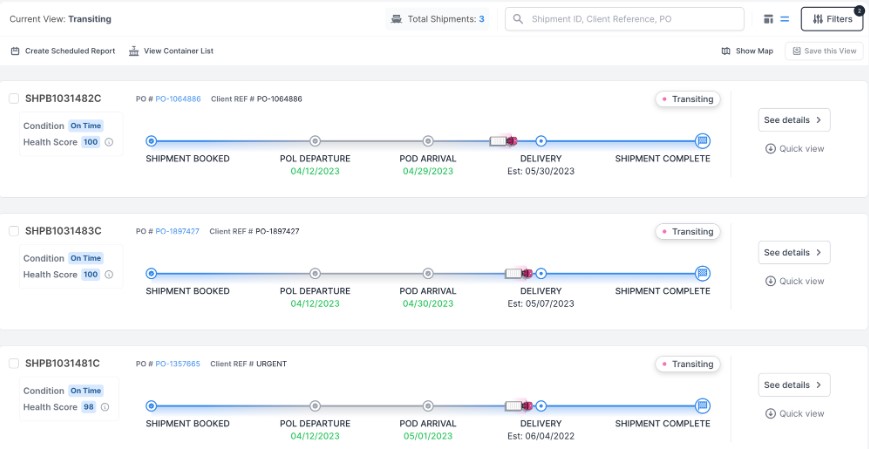
Your shipments overview page also has a map available for tracking use, the functionality of this map is aligned with your map on your dashboard.

The Shippabo platform also has integrations with major carriers to have tracking updates posted directly to the activity feed of each shipment. You can view these by selecting the Activity tab from your shipment navigation bar on the left side of your shipment. From there, select Tracking.