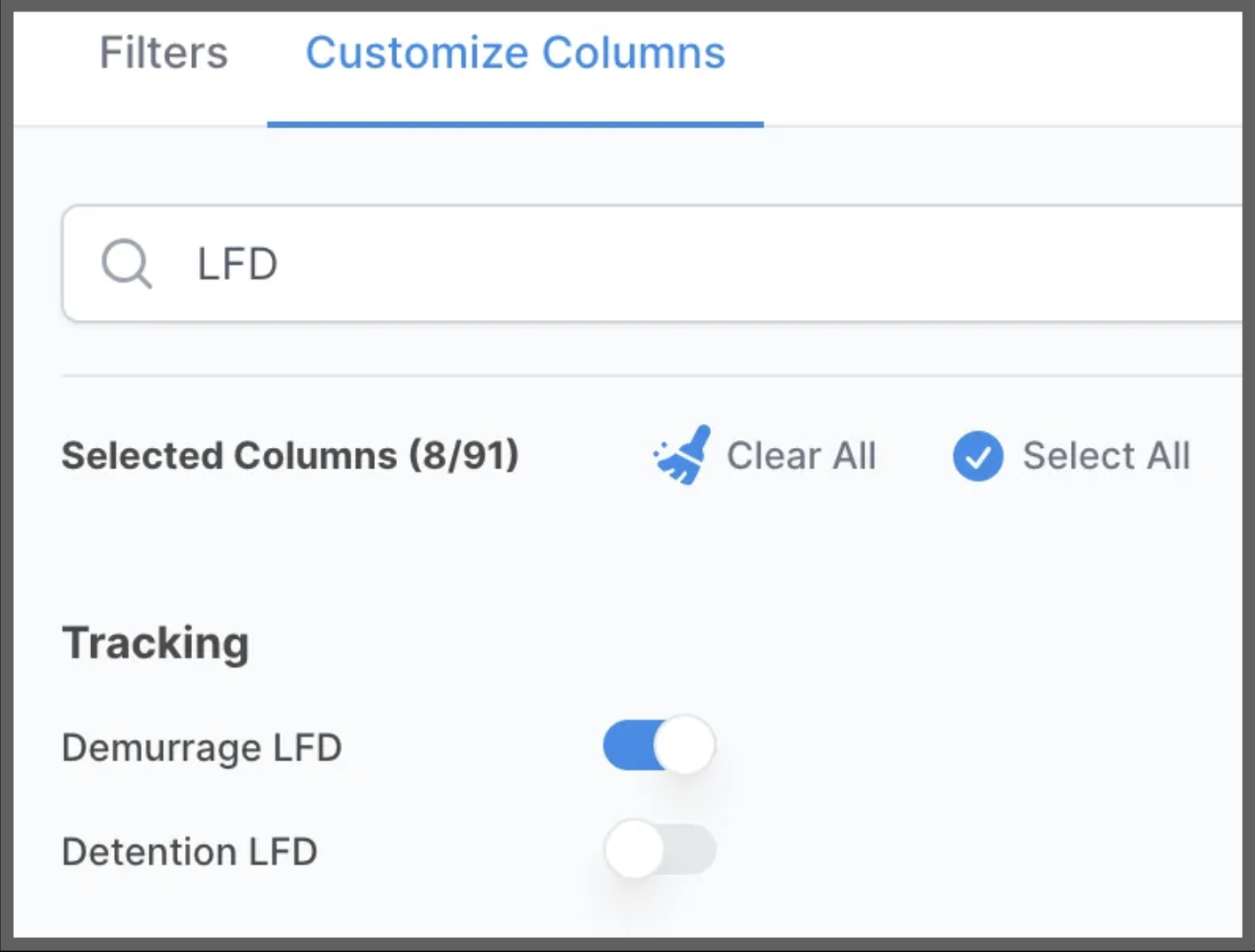Details for your Delivery
Table of Contents
What to Expect Next:
- Delivery will be Arranged:
If Shippabo is handling the destination delivery service for you, we'll follow your Standard Operating Procedure (SOP) to arrange delivery.
If you have your own preferred trucker, we've issued the Delivery Order (DO) to them, enabling them to arrange delivery according to the SOP you've established. As a courtesy, we will update them on the Last Free Day (LFD), but we won't have insight into the delivery status unless your team or the trucker provides us with updates.
Training Resources:
Where to Locate your Delivery Order in the Platform:
The Shippabo platform makes it simple to confirm whether the delivery order has been issued and to locate it. In your Shipments page, click on the Filters button. Scroll down to the section labeled “Docs/Releases” and select the Delivery Order field. This allows you to tailor your shipment view to include or exclude shipments with a delivery order.
To locate the delivery order, navigate into the specific shipment you’d like to locate it for. Select the Documents tab. You can now view the delivery order document, and download it if needed.
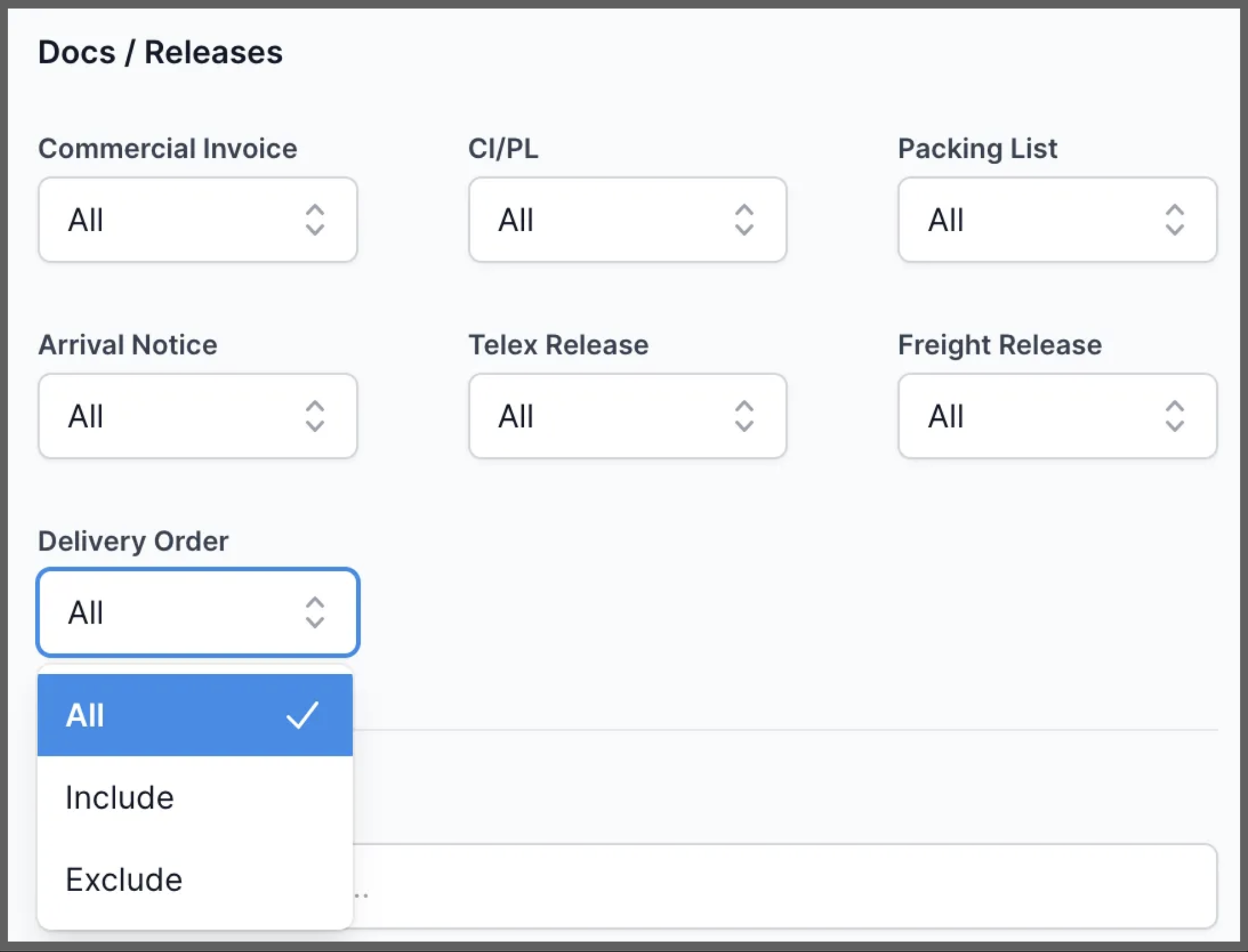
How to Know if a Delivery has Been Scheduled or Completed:
To track the status of your delivery, navigate to the Containers tab. Click on Filters, then Customize Columns. From here, browse the available delivery columns. You can toggle on the and actual delivery date columns to add these data points to your current view. This will allow you to see which of your shipments have scheduled delivery dates or completed deliveries.
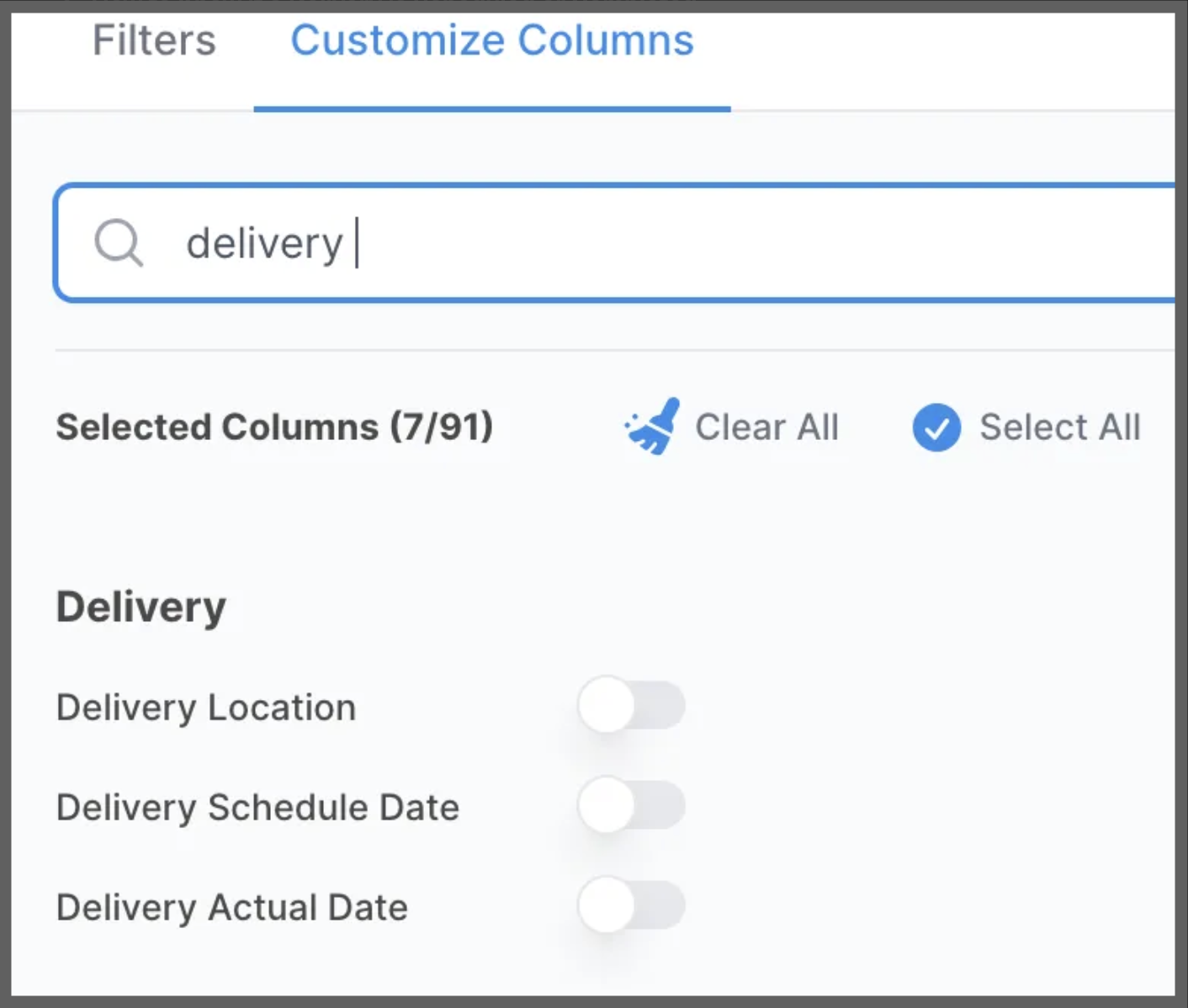
Where to Track the Last Free Day & Container Number:
Navigate to the containers tab, and press the filters button. Select the Customize Columns button, and type "LFD" to toggle on the Demurrage LFD column. This will allow you to view the last free day for all your shipments in one report. Follow the same process to view the Pick-up Number or gate-out dates for your containers.