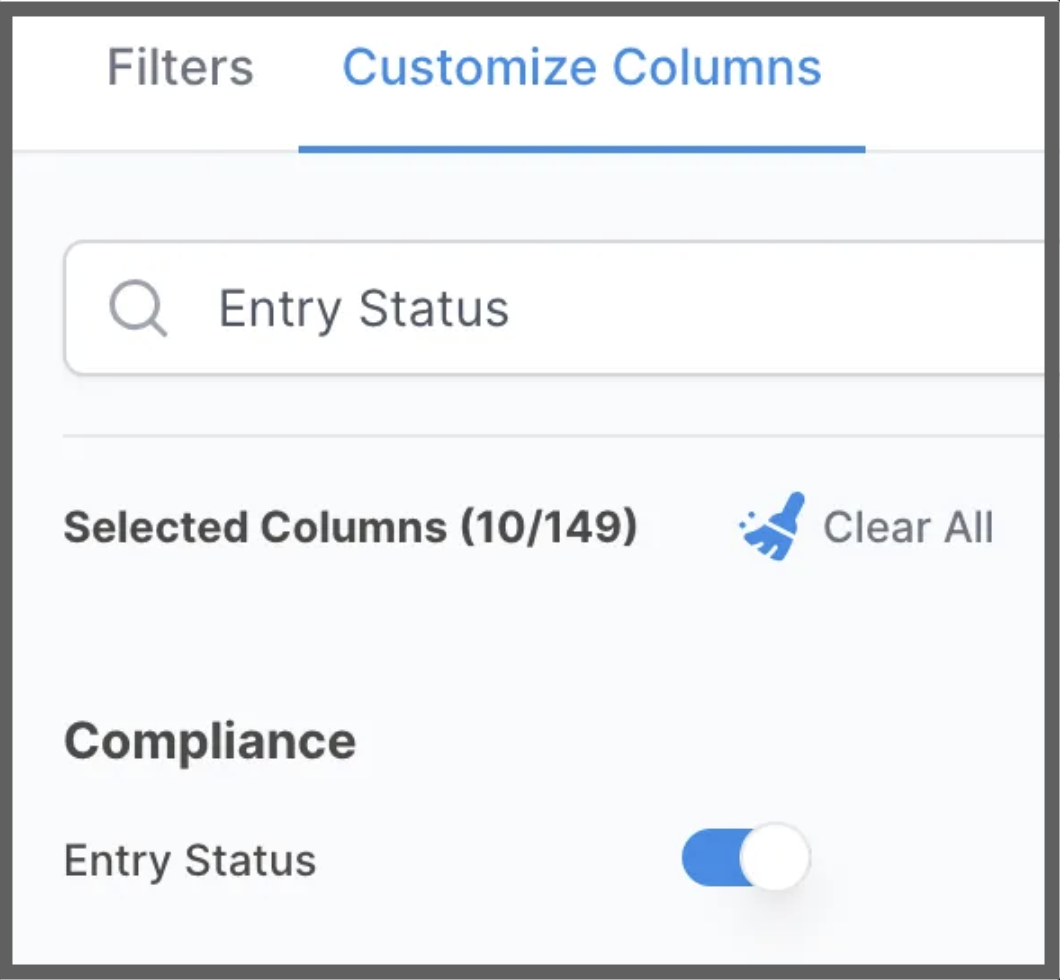We've Filed your Customs Entry
Table of Contents
What to Expect Next:
- Customs Release will be Posted:
With the customs entry filed, the next step is to wait for the entry to be released. The Shippabo platform will be updated with the entry status, and the "Approved" status will be posted once the entry is released. The customs release documents (Entry Summary and Entry Release) will be automatically uploaded to the platform for your reference and records. Please note, if you have your own customs broker, the Customs Entry Release documents will not be uploaded to the platform, though the entry status will still be updated directly from Customs.
- Duties will be Invoiced:
If you don't have an ACH account with US Customs, we will invoice you for the duties, plus the disbursement fee. If you do have an ACH account, you will receive the statement directly from Customs in your inbox.
Training Resources:
Where to Locate your Customs Documents:
If Shippabo is acting as your customs broker, your entry release documents are stored in the platform for you. To access them, navigate to the Documents tab of your specific shipment. Here you can access the Entry Release and Entry Summary documents.
How to Track your Customs Entry Status on an Individual Shipment:
The Shippabo platform integrates with US Customs, allowing your customs entry status to be directly posted into the platform. In the Overview tab of your individual shipment, you’ll find the Milestones section, which contains your customs entry status.

How to track your Customs Entry Status for all of your Shipments:
If you’d like to generate a report showing the customs entry status for all of your shipments, navigate to the Shipments list. Click on the Filters button, then select Customize Columns. Search for "Entry Status" and toggle it on. This will allow you to view the customs entry status for all your shipments at once.