You've Created a New Booking
Table of Contents
What to Expect Next:
- Timeframe of receiving your quote:
Our operations team will be sending your quote directly from the platform as soon as your cargo ready date is within the current quote validity date. Carriers update the rates every two weeks, at the beginning and middle of the month. As soon as we have the valid rate, we will send you the quote. If you need your quote sooner, for evaluation purposes, please discuss this with your account executive.
- When does a shipment need to be re-quoted?
If your shipment gates in at the origin port after the quoted rate is expired, the shipment will need to be re-quoted with the current rate. The Shippabo team will notify you immediately if your shipment falls within these parameters.
- Final Step in Booking: Your shipment will be booked
After we receive your approval, our origin team will proceed to book the space with the carrier. You will know when this happens as the shipment will move to “Booked” status in the Shippabo platform. You will also receive a notification that the shipment is booked.
- Does Shippabo have a Fee Schedule?
Please note, additional charges may be incurred that cannot be predicted, including, but not limited to, Detention, Demurrage or Waiting Time. Our standard fees can be found on our fee schedule, linked here.
Training Resources:
Add a need by date:
If you have a specific date that you need your shipment to be delivered to you by, this is very important information to share with the Shippabo team, so we can ensure we are securing a sailing that will align with your target date. When you create your booking in the platform, there will be a field in the Additional Details tab asking if you have a target window delivery date for your shipment.
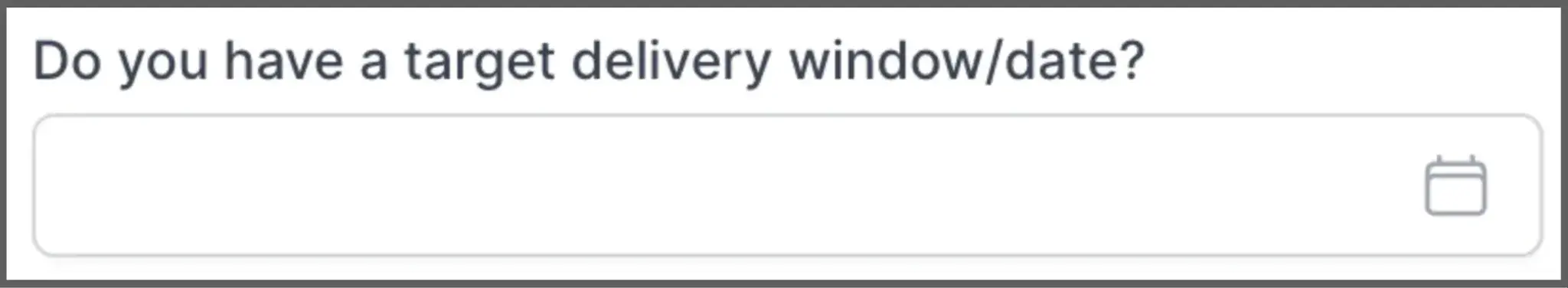
A Detailed Guide on How to Assign Delivery Windows to your Shipments
Mark a shipment as urgent:
If your shipment is one that you urgently need to receive, you can indicate this urgency at time of booking. In the additional details tab, you’re able to select “Hot/ Priority”. This will alert the Shippabo team of the urgency of this specific shipment.

A Detailed Guide on How to Mark a Shipment as Urgent
How to access & approve your quote
When your quote is ready from the Shippabo team, you will receive an email alerting you. This email will contain the PDF of the quote, along with a link to view the quote in the platform. This is where you can go to approve your quote, which will automatically move your shipment into Pending status. There’s also a Quote Feedback section, if you have questions about the quote.
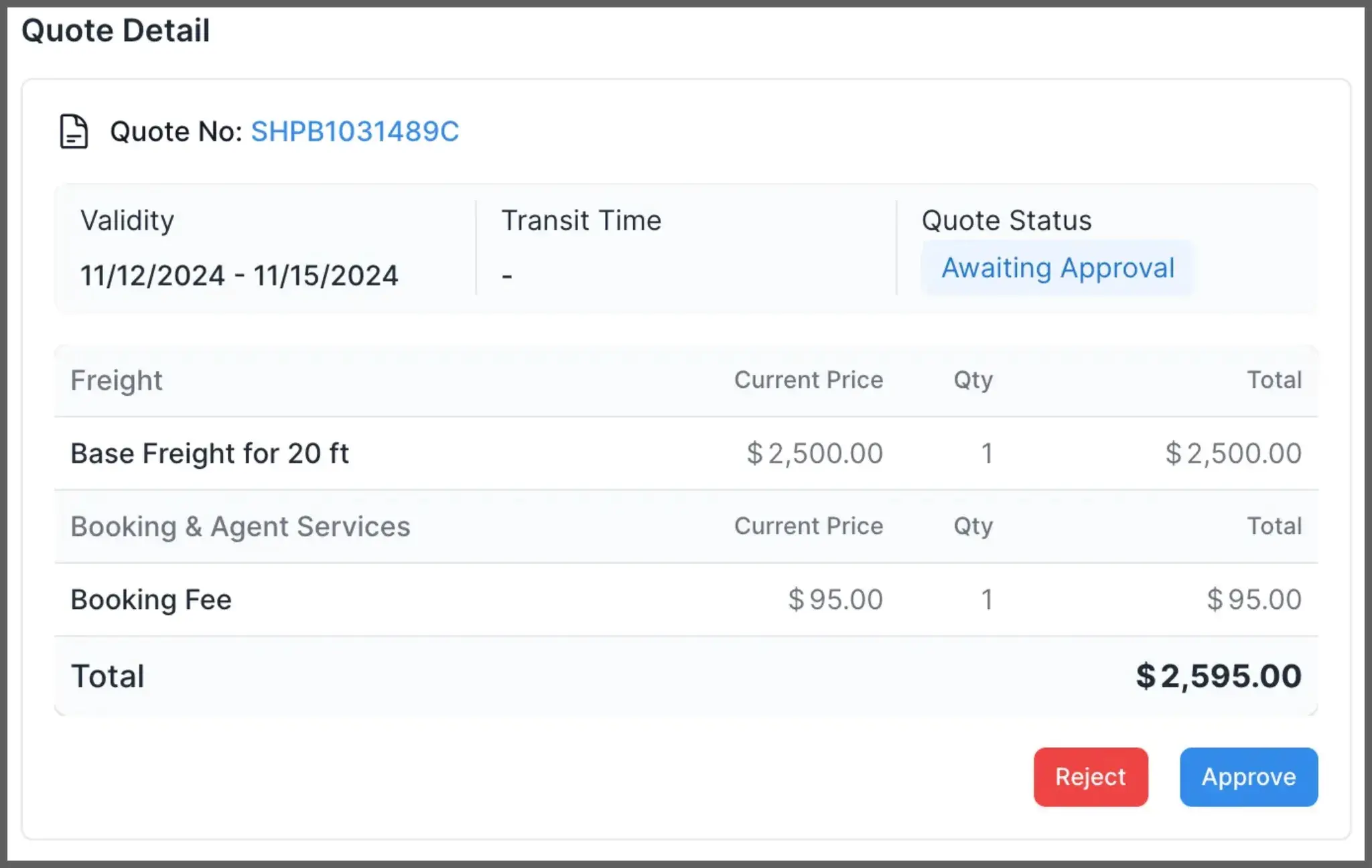
A Detailed Guide on how to Approve a Quote
A Quick Video Outlining the Above Training: