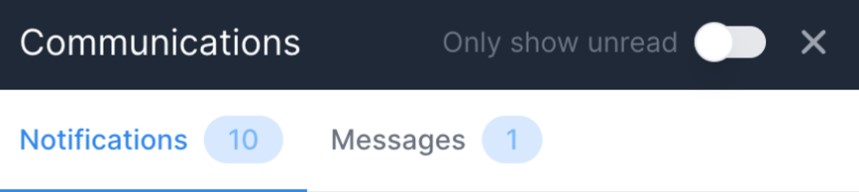Activity Notifications
Staying in the loop about your shipments is essential and notifications do just that! But hey, we get it - everyone's role differs and so does the kind of notifications they need. Let’s dive right into how you can tweak your notification settings in the Shippabo platform.
To edit your notifications, first select your profile icon in the upper right hand side of your screen. Select Settings.

From the options, select Notification.

From here, you’re able to select which notifications you receive.

Once you’ve made your selections, press Save.

When you’re actively using the Shippabo platform, the notifications will appear in the top right corner of your screen. You can also catch up on all your notices you’ve received while you were not using the platform by pressing Communication within your navigation bar, and selecting Notifications.