E-mail Notification Settings
Table of Contents
When a new account is created from you, your team members, and your supply chain partners, that account is opted into certain email notifications. Not all email notifications are necessary for everyone, and if at any point someone wishes to turn off a notification they can do so very easily.
Updating Email Notifications
To find the email notifications section, click on your profile in the upper right corner, then click on Settings.
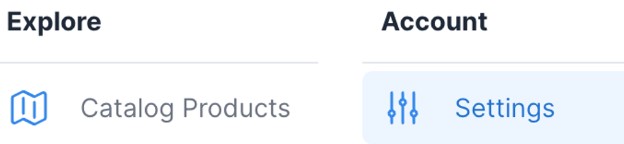
A menu will appear with the tabs Profile, Email and Notification.
Click on Email and then toggle on and off the email notifications you wish to receive and not receive.
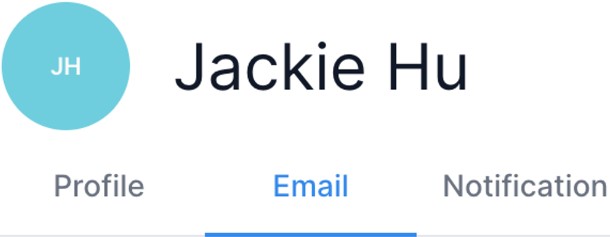
You can also view & edit the notifications for your entire team by clicking on your profile in the upper right corner, and selecting Team.

From here, you can select the team member whose notifications you wish to view, press the menu icon next to their name, and select Edit Email Notifications.
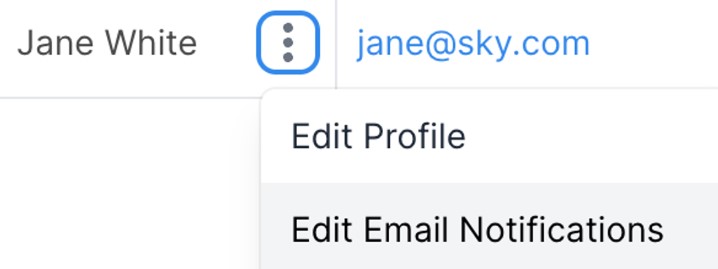
Doing so will generate a pop-out showing you all of the e-mail notifications that you’re able to edit.

Simply toggle off the notifications you don’t wish to receive, and press Save.