Entering Inland Container Information
To update your container inland information in the platform, navigate to the details section of the specific shipment.
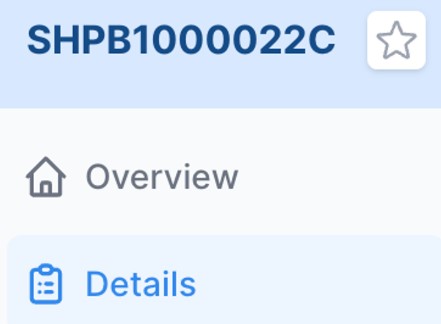
Scroll down to the Inland Arrival section, and hover over it to make the edit icon appear on the right side. Select this.

From here, you can edit the port and terminal information.
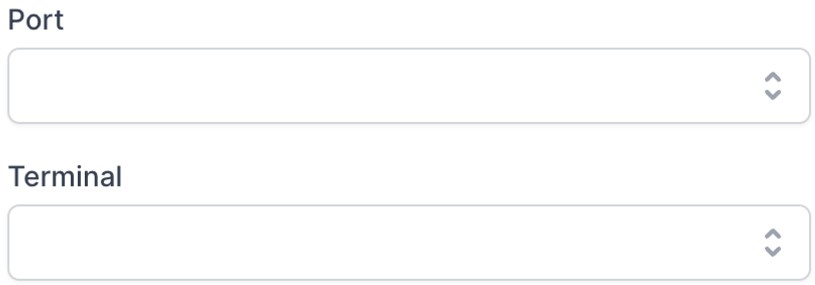
Within the Container Inland Info section, you can also hover over the box to make the edit icon appear on the right side, and select it.

You can now edit the Available POD, Vessel Unload Date, Demurrage Last Free Date, and Detention Last Free Date for your inland container.
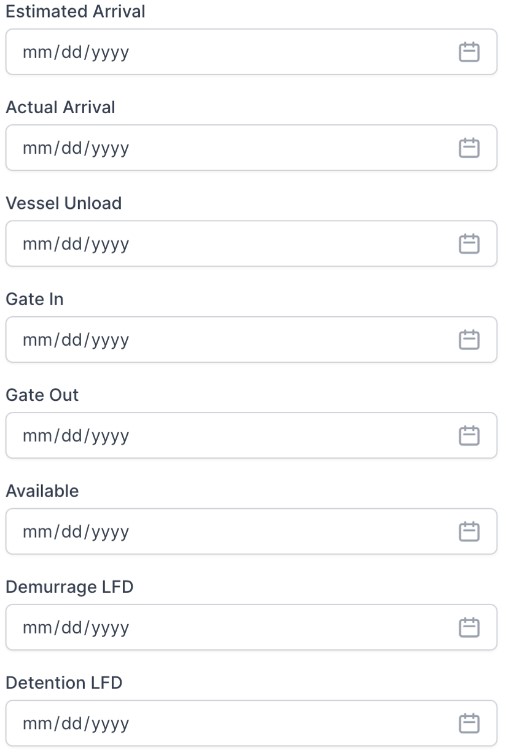
Once you’ve entered them, press Save.

On the bottom left, you also have the ability to add an Itinerary Event, which allows you to record the dates your inland container incurred detention or demurrage.

Once you enter all of the Itinerary Event information, press Save.
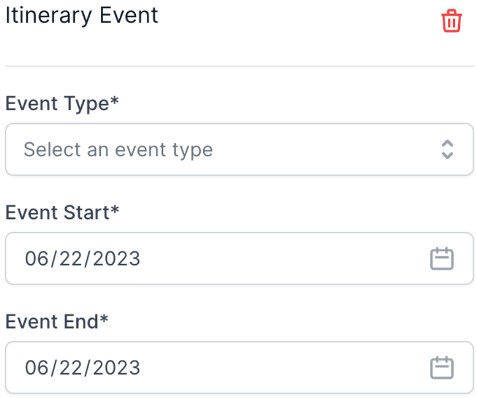
Your Inland Container Information is now updated.