Updating your Specification- Transport Details
To update your shipment’s transport details, navigate to the Details section of the specific shipment.

In the middle of the page, you’ll see the box labeled Specification. Hover over the side section of this box to make the edit tool appear, and select it.

A side panel will appear, allowing you to edit the information, such as Transport mode, Type, Service, Carrier, Vessel, Voyage, and Incoterms.
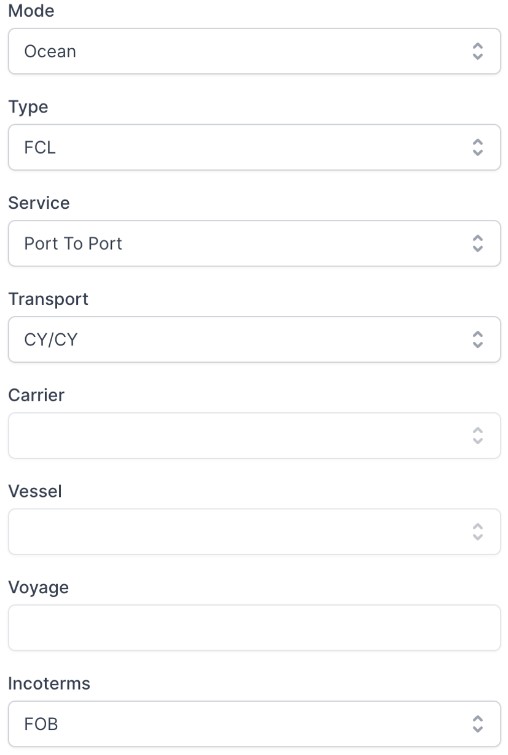
Once you’ve edited it, press Save.

Your transport specifics are now updated.