Updating your Bond Details
To update your shipment’s bond details, navigate to the Partners section of the specific shipment.

You have a few options. Your first option is to click Assign Partners Button.

From here, you can select the company, (optional to select the user), and assign the role as Importer of Record.

Next, click Assign.

Your second option, is to find the current partner marked as the "Importer of Record".
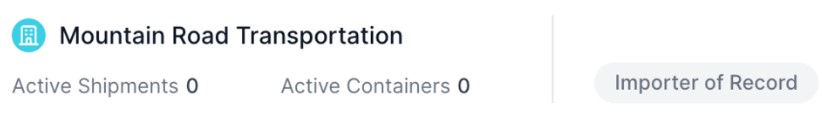
Hover over the right side of the box to make the menu icon appear, and press on it, and select Edit.

From here, you can change the Company to the correct importer of Record, and press Update.
