How to Sort through your Shipments
Table of Contents
At first glance, your shipment list might appear overwhelming. Fortunately, the Shippabo platform allows you to effortlessly sort through and even create custom views for improved insights on specific shipments. This guide will demonstrate how to efficiently filter and narrow down your shipments for a more manageable viewing experience.
Criteria to Sort by
Common shipment lifecycles users tend to keep an eye on are booked, transiting, and arriving:
- Booked shipments have shipping details and space confirmed with the carrier.
- Transiting shipments have departed the origin port and are currently heading toward their destination.
- Arriving shipments are within two days of the port, or have already arrived.
However, there are other lifecycle stages you may want to view in the Shippabo platform.
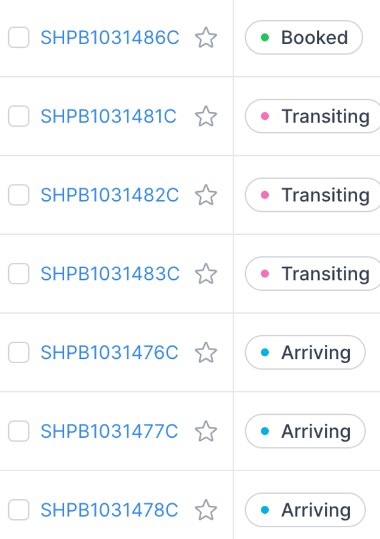
Selecting and Sorting Shipments
Once in the platform, click Shipments to access your list of shipments. From there, click on the three dots next to Lifecycle. From here, select Filter Column.
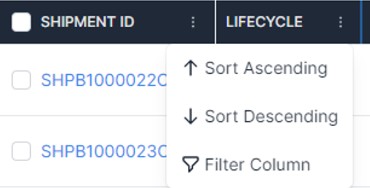
From the menu, you can select as many filter options as you'd like to create the list you're looking for. You can also sort those shipments accordingly. The list will generate automatically once you start to make your selections and press Apply Filters.
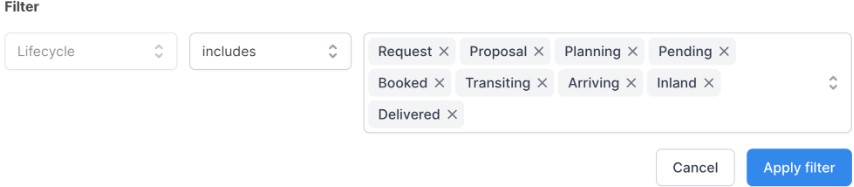
You can keep track of what filters you currently have applied to your view by pressing on Filters, and looking at the Active Filters section.

This same method can be applied to sort through your shipments using any of the 80+ available data points for filtering. For more comprehensive information on how to effectively use shipment filters, refer to our guide on 'Using Shipment Filters.’