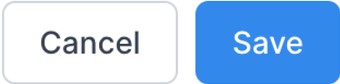Uploading your Product Data- Customs Clearance Cargo List
To enter your cargo’s Customs Clearance Cargo List in the platform, you will navigate to the Products tab of the specific shipment.
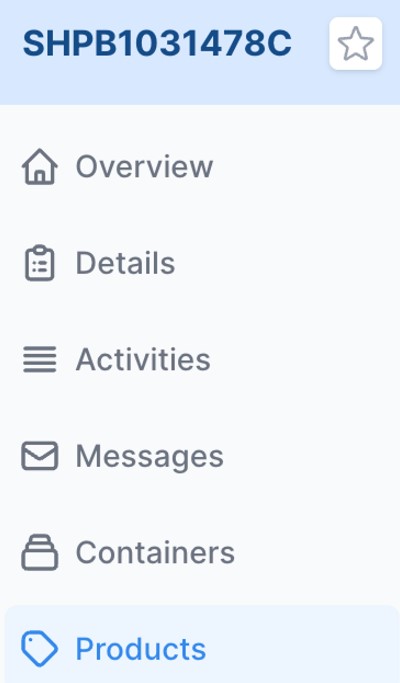
Beneath Product Details, Select Customs Clearance Cargo List.

You have a few options of what to select next. 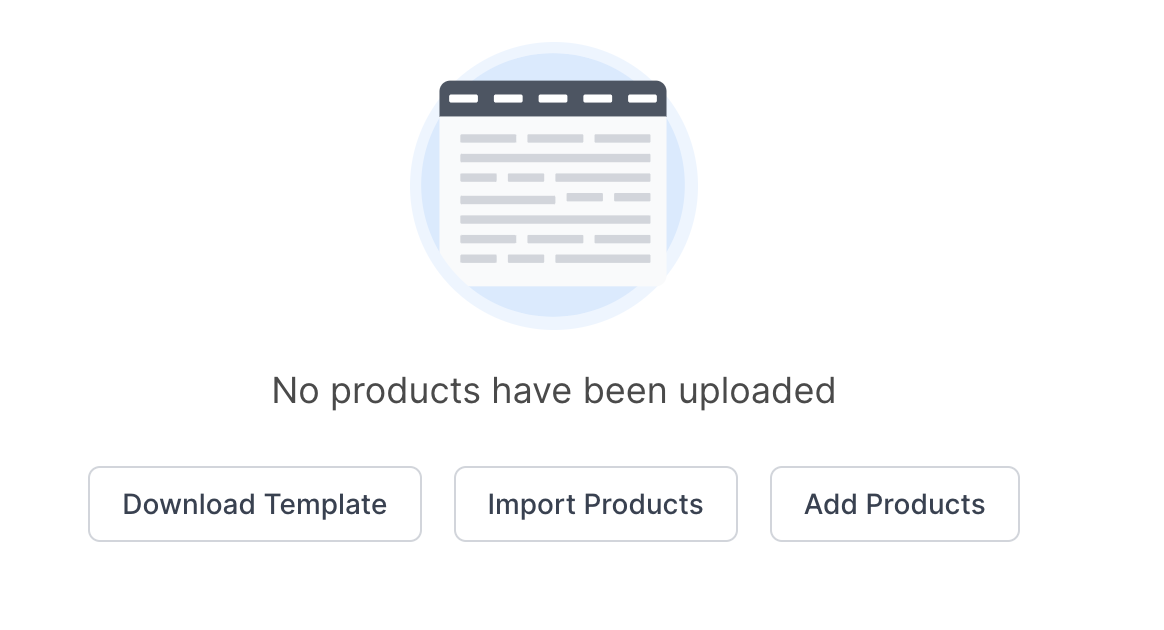
Download Template: Will download the CSV template that you can add your product details to, which enables you to bulk upload them to the shipment.
Import Products: Once you have your product list in the format matching the template, you can select Import Products to bulk upload it.
Add Products: Will allow you to add individual products one by one.
There is a scroll bar at the bottom which allows you to enter and view all of the product information.
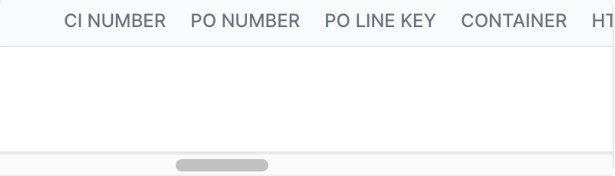
Once you’ve entered the information, press Save.