Updating Milestone- Freight Release Date
To upload your Freight Release Date milestone in the platform, you will navigate to the Overview tab of the specific shipment.

Next, scroll down to the section of the overview tab labeled Milestones.

Next, click on Freight Release.

You will be directed to the Details section with a side panel automatically opened.
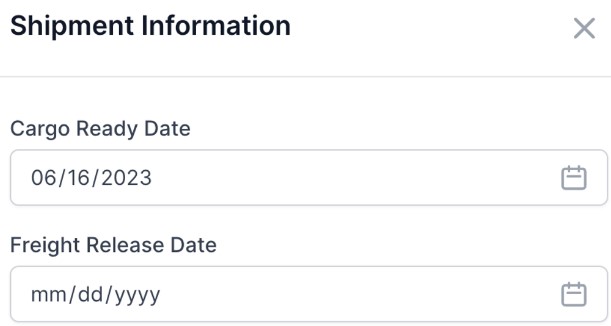
You can now edit the Freight Release Date.

Once you’ve entered the date, press Save.

Your milestone is now updated with the freight release date.
