Shipment End to End: Visibility
Table of Contents
Mastering the art of tracking your shipment on Shippabo is a breeze once you understand the process. In this guide, we take you through each step of tracking your shipment from booking to completion.
Initiate Tracking
Once your shipment is booked and you have your MBL or container number, you're ready to begin tracking your shipment. Just enter these details into Shippabo View, and you're set to go. Once your data is processed, it will be assigned a unique Shippabo ID number.

Enter Shipment Details
Next, input your shipment details into the Shippabo platform, such as the consignee, shipper, and delivery location information.
Status Update: Booked
After your shipment has been entered, it will automatically shift to the Booked status. Rest assured, you won't need to manually update this; the platform does it all for you.
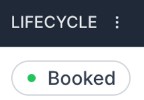
ISF Approval Date
When the ISF approval date becomes available, the platform will automatically update accordingly.
Transiting
Upon the shipment's departure from the origin port, the status will automatically update to Transiting.
Document Progress Tracking
The platform's milestone feature offers a useful way to make sure your documentation process is on track. You can use this feature to ensure nothing slips through the cracks.
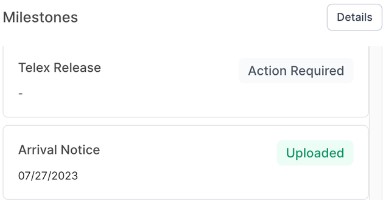
Status Update: Arriving
As your shipment arrives to the port of destination (POD), the status will automatically move to Arriving.
Customs Entry Release Date
As soon as the customs entry release date is available, the platform will update this detail automatically. This takes the hassle out of keeping tabs on this information yourself!

Record Delivery Dates
The platform also allows you to conveniently record both your scheduled and actual delivery dates for your container. This record can help you keep a detailed timeline of your shipment.
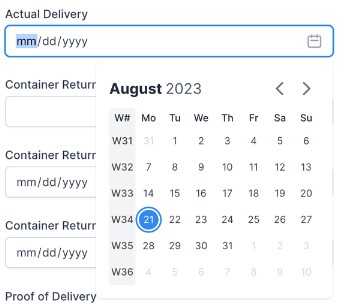
Completing Your Shipment
After confirming delivery, you can mark your shipment as Completed on the platform.