How to Assign a Partner
To assign a partner within your shipment, first navigate to the Partners section of the specific shipment.
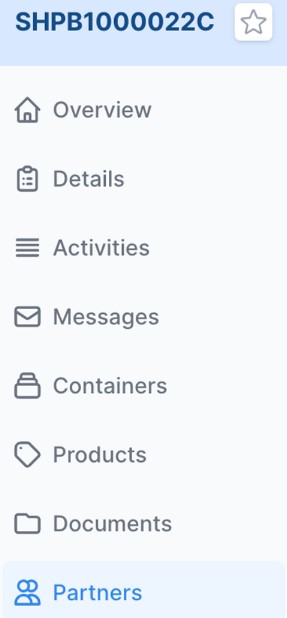
Next, click Assign Partners in the upper right hand corner.

From here, you’ll be prompted to enter the Company, (optional user), and role of the partner.

You can use the scroll bar to see all of your options for selecting their role.
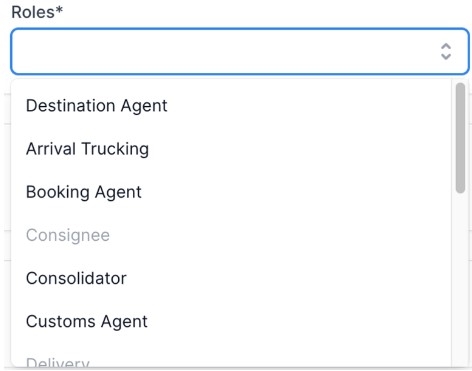
You are able to select multiple roles for one partner.
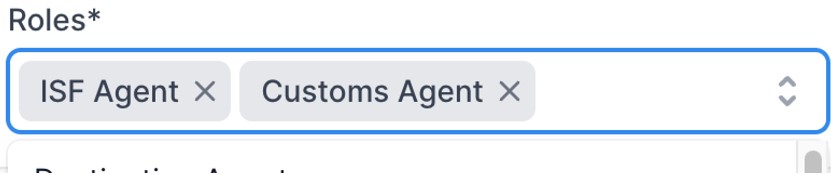
Once you’ve made your selections, press Assign.

You have successfully assigned a partner to your shipment.
