How to Search for a PO Number
Discover useful tips and techniques to efficiently search for a Purchase Order (PO) number, enabling you to swiftly locate the relevant information and streamline your procurement processes.
Locating your PO’s in the Shippabo platform is an easy and straightforward process, and can help to ensure you don’t mistakenly enter duplicate shipments.
You can utilize the global search bar, located at the top of your platform screen.
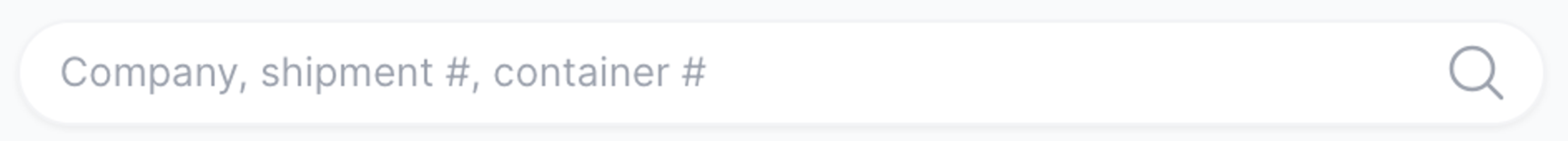
Begin typing your PO number. If your PO number is assigned to a shipment in the Shippabo platform, the shipment will appear in your search results.
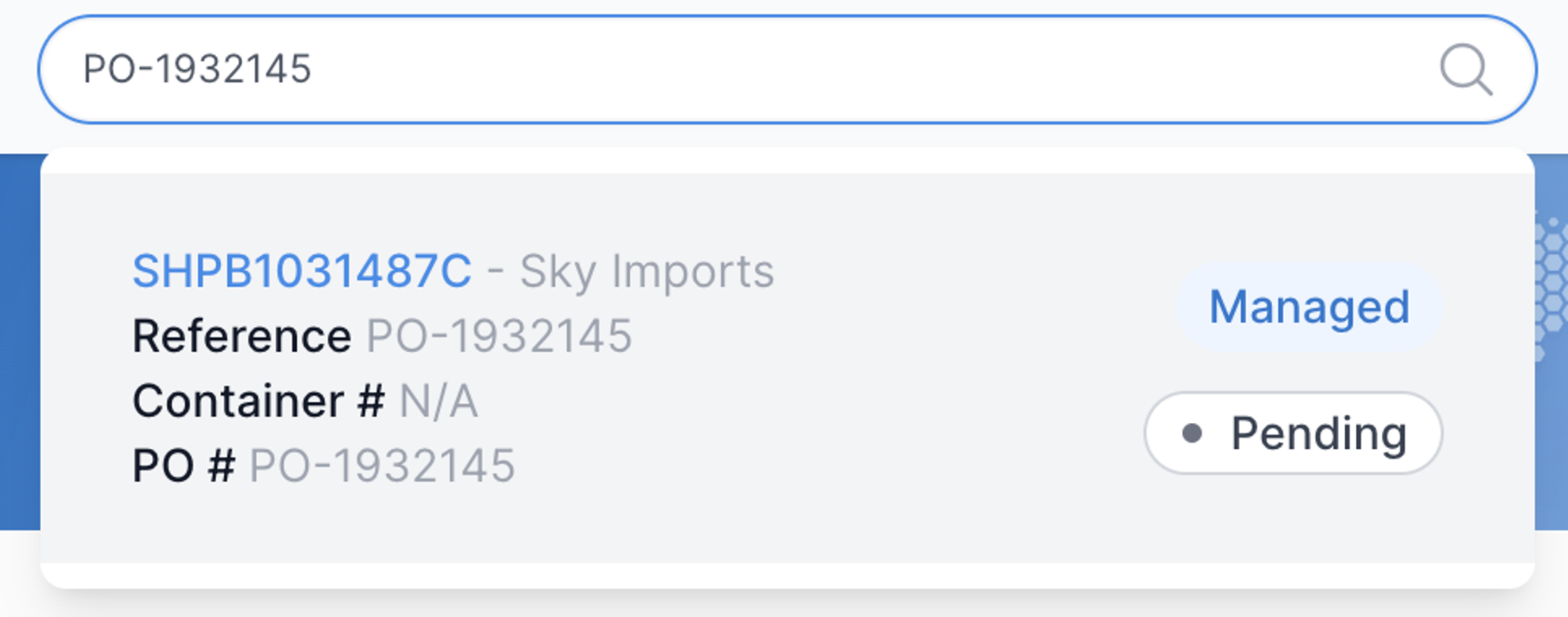
You can also utilize the search function located within your shipments page to search for your PO.

If the PO number search yields no results, you can create a new shipment in the platform for your PO.