How to Export & Filter your Product List
Table of Contents
In the event that you are collaborating with team members or logistics partners who have not yet been integrated into the platform, it may be necessary to share a product list with them to maintain effective communication and coordination. Within the Shippabo platform, this process has been streamlined for your convenience and can be accomplished with just a few clicks, ensuring all relevant parties stay informed and engaged.
Exporting a Product List
Using the top navigation menu, click on Your profile icon/ initials, in the top right corner, and then select Catalog Products from the dropdown menu.

Once you are at your product list, click Export CSV and the document will automatically download.
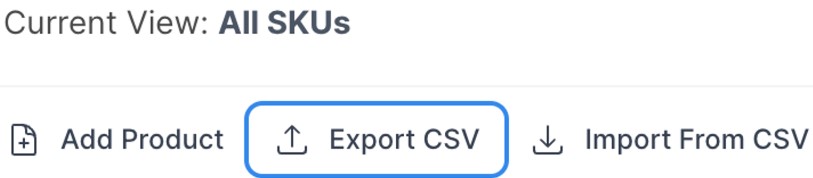
Using Filters
If you need to send a specific list of products, filters are a great way to do that.
To use filters, click the Filters button on the right side of your screen, and select the filters you want to utilize from that list.

Once you select your desired filters, press Apply Changes.

After you have compiled your list using the filters, use the Download CSV functionality to download the product list.