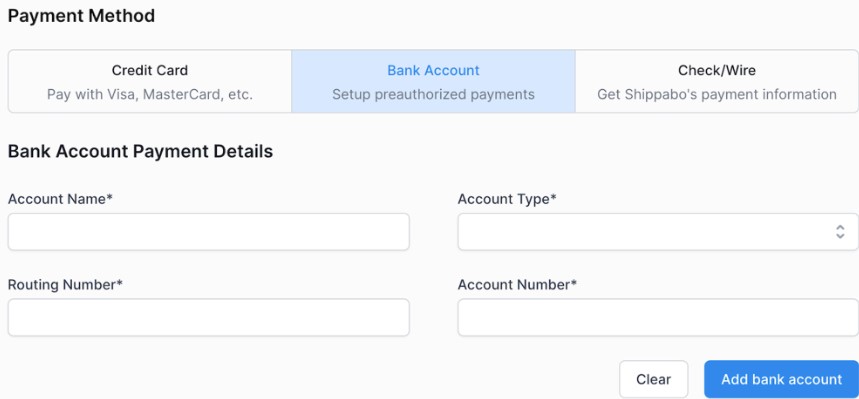How to add a Payment Method
Table of Contents
Shippabo makes it easy for users to securely store preferred payment methods for current and future shipping invoices. Shipping invoices can be paid in one of three ways: with a credit card, using a bank account, or using a check or wire transfer. Outstanding balances will incur 3% fees if paid using a credit card. If paid using a bank account, no additional fees will be assessed.
Setting Up Your Payment
To find the Payment section in your account, click on your profile icon (initials) in the upper right corner of the top navigational bar. Select Payment from the dropdown menu.
Under the Payment section, click Add Payment. You'll be taken to the Payment Setup section where you'll have the following options to choose from:
- Credit Card
- Bank Account
- Check / Wire
Select your preferred payment method and enter all the necessary information to complete the setup.
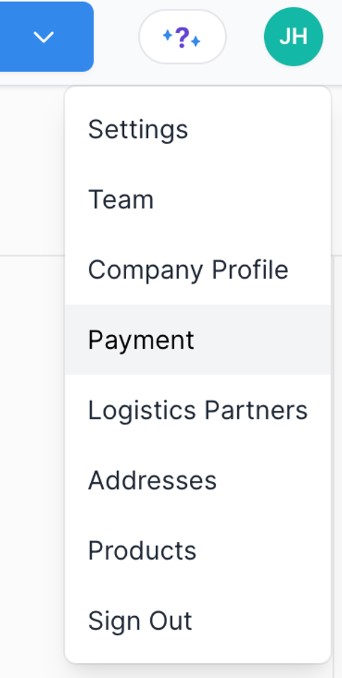
Bank Verification
If using a bank account as your preferred payment method, please note that a verification process is required.
Once a bank account has been added, Shippabo will process two deposits in very small amounts. The account will appear under Verify Bank Deposits.
Once the amounts have been withdrawn, enter them in this section to validate the account.
Please note that this process can take 1-2 days to complete.