Entering Delivery Information- Location & Dates
Table of Contents
Assigning a Delivery Location
To update your container delivery information in the platform, navigate to the details section of the specific shipment.
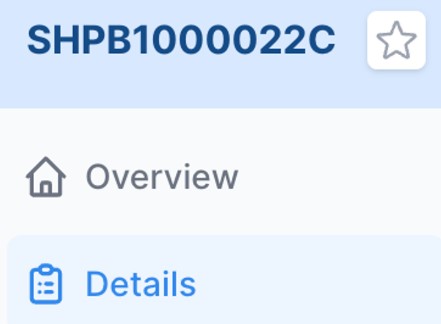
Scroll down to the Delivery section, and hover over it to make the edit icon appear on the right side. Select this.
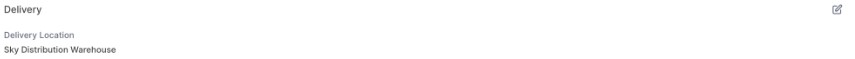
To assign a delivery location for your shipment, first select the delivery partner from the drop down menu. This is the company whom the delivery address is registered under.
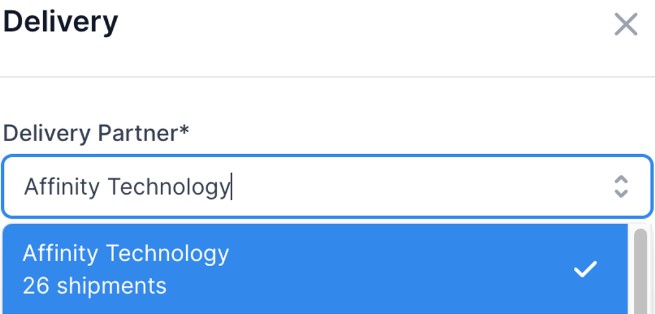
Next, select the specific delivery location from the drop down list.
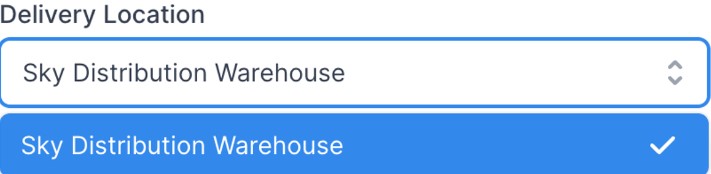
Press Save.

Entering a Delivery Date
To enter the estimated delivery date, hover over the Container Delivery Info box to make the edit icon appear. Select this.

From here, you can enter the estimated and actual delivery dates, along with the pick up number.

Once you’ve entered them, press Save.

Your shipment is now updated.