How to Update Partner Roles for Multiple Shipments
The Shippabo platform allows you to easily update the partner role for multiple shipments at once, saving you time when updating your shipments.
To update the partner role for multiple shipments at once, you'll first want to navigate to your shipments list.

Next, use the checkbox tool to select all of the shipments you wish to update the role for.
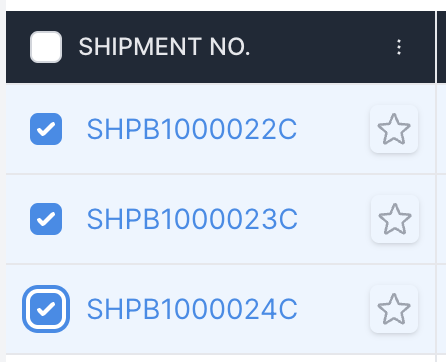
Once you select the shipments, a bulk action toolbar will appear at the bottom of your screen. From this toolbar, select Update Roles, all the way on the right side of the menu.

Once you select this, a prompt will appear, asking you to confirm the role you wish to update, along with the company you would like to assign to this role.
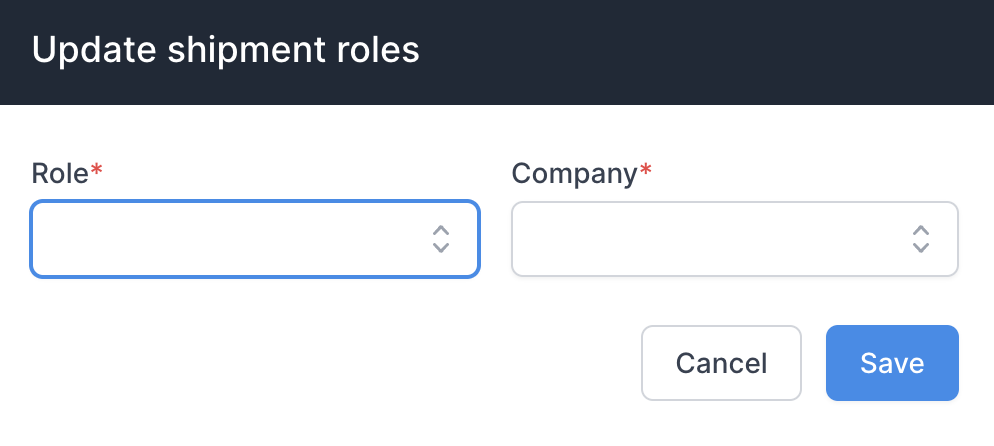
Once you've made your selections, press Save.
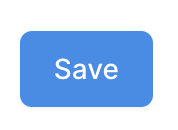
You have now updated the role for all of your selected shipments, and the change will appear on each shipment's individual activity timeline.